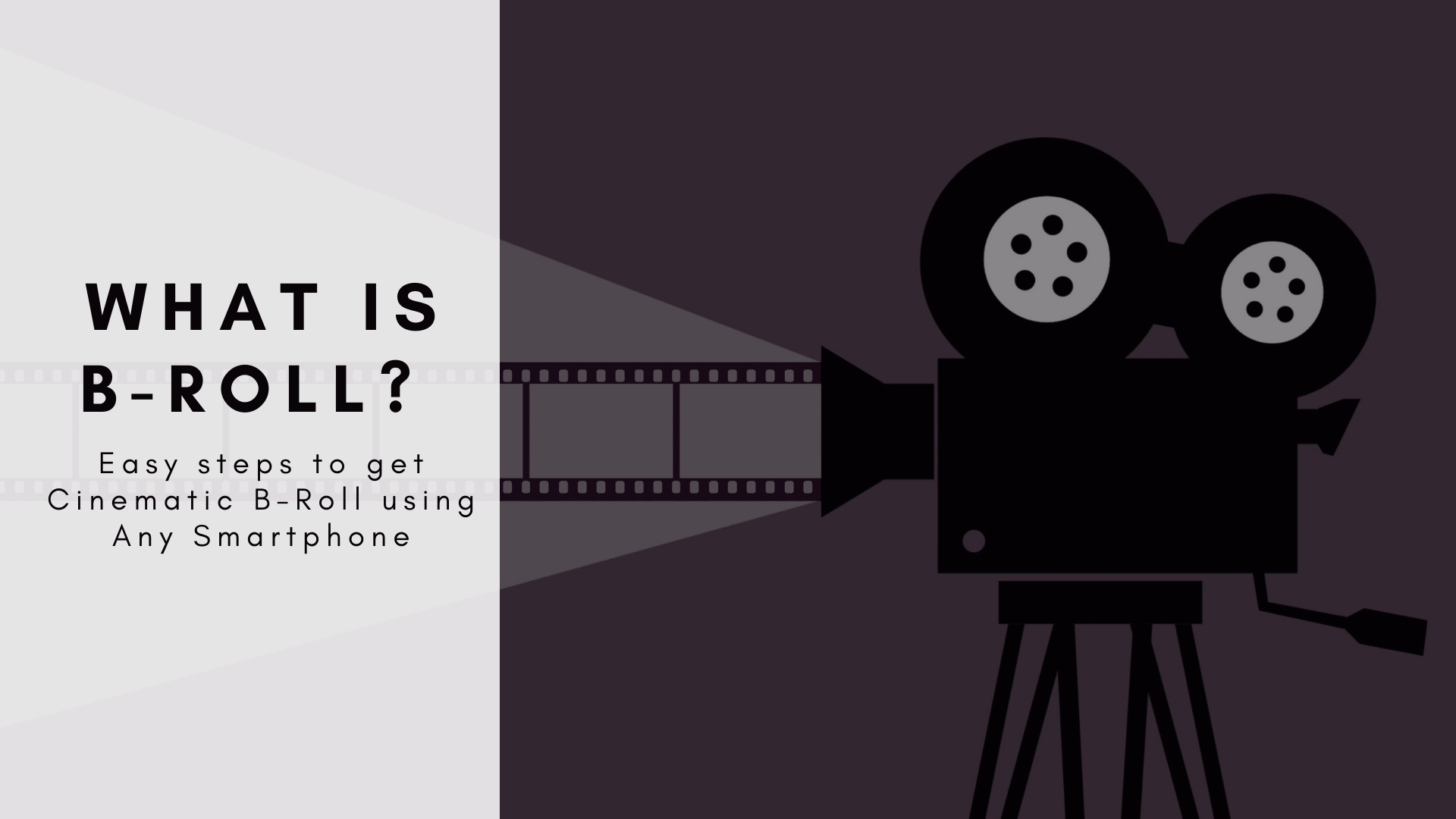What is a B-roll? So basically B-roll is secondary footage, often used as cutaway footage, to provide context and visual interest to help tell your story.
It supports the primary video.
B-roll is often spliced together with the main footage to bolter the story, create dramatic tension, or further illustrate a point.
A-roll and B-roll together make a good pair.
B-roll footage plays a huge role in the filmmaking storytelling process.
It’s just as important as the main set-up shots in creating a captivating film, but often it’s not given the consideration your film deserves.
The B-roll refers to accompanying footage intercut with the main shot in an interview or documentary.
So, for example, your interview subject talking to the camera may be your A-roll any alternative footage, such as cutaways to surroundings or significant places, will be your b-roll.
Its technique is also used in fiction films and, commercials.
Remember that you want to retain an audience‘s engagement as much as possible, and these cutaways will hold their gaze and give their meaning to what you’re trying to convey.
B-roll footage might constitute a time-lapse, slow pan, or static shot, and while it’s often used to cover up edits, it can also make your end-product more powerful and perfect.
A good thumb rule is to shoot enough B- roll 5-7 times the final video length
The term B-ROLL originates from a particular solution to the problem of visible splices in the narrow film stock used in 16 mm film.
35 mm film was wide enough to hide splices, but 16 mm film revealed the splices as flaws in the picture.
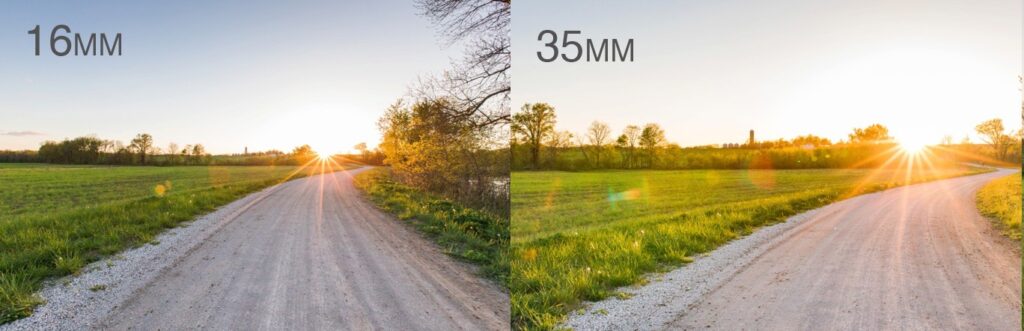
16MM vs 35MM
To avoid this problem, the intended shots were spliced to the opaque black leader, with the black leader hiding the splice.
Two sequences of shots were assembled, the odd-numbered shots on the A-roll and the even-numbered shots on the B-roll, such that all of the shots on one roll were matched by the black leader on the other roll.
In a checkerboard pattern Unexposed 16 mm raw print stock was exposed twice, once to the A-roll, then it was exposed again to the B-roll.
The key to B-roll is obtaining a variety of footage that helps to narrate the story and, collecting various kinds of footage is difficult therefore, most people get lazy and hardly get any.
When it comes to shooting video whether for documentary, news, feature film, or television purpose.
It is always prudent to shoot extra footage and capturing extra footage never harms your work.
it gives you an open opportunity to do something innovative with extra shots to make your work spectacular.
which you can use in several ways incorporating B-roll video footage can take your video from amateur to professional with just extra scenes and transitions.
Types Of B-roll Footage
here are couple of ideas which you can search and create by yourself, if you want to create some simple B-Roll footages with your smartphone…
- Atmosphere shots of location or inanimate objects
- Establishing shots
- Dramatic re-enactments
- Pick-up shots
- Stock footage
- Archival imagery
Benefits of shooting B-roll (Using Smartphone or Camera )

Photo by Charlotte Butcher on Unsplash
B-roll provides imagery and cutaway shots to help set the scene or segway between two different shot locations.
That is these shots cut away from the main action to another shot that adds visual information and then returns to the original shot with added meaning.
B-roll helps to cover any gaps or errors in your roll A.
It can help gloss over errors in your A.
For example, during an interview, the subject fumbles over a few words you could cut the mistake out and cover it with B-roll.
B-roll helps add a mood to be a location like showing rainy weather can imply a gloomy day, Setting the tone for your film or video.
Breaking up the monotony, Establishing characters or scenes.
Providing flexibility during the editing process, Masking gaps and errors.
It is very important to capture B-roll to any video production as it adds necessary dimension and depth to your storytelling, helps cover potential errors, illustrates and demonstrates otherwise unexplained action.
and it’ll keep your audience actively engaged throughout a viewing.
Ways To Shoot B-Roll Using Smartphone/Camera
here is a couple of ways that you can follow to shoot and create amazing B-Roll using your smartphone or any DSLR/Mirrorless camera.
Planning
Take into account what your main footage is and what you need to create around it.
For instance, if you’re interviewing a subject at her home, plan to capture exit and entrance footage as well as ambient footage and shots of the space.
Create a list of the most important things you can include to make sure perfection.
Scout locations

You might only get a few minutes to get good B-roll footage.
so you should scout the location ahead of time to plan exactly how you’ll get the alternative footage you want.
You also will have an idea of what special equipment you may need, especially if a location is dark or a small space.
Finally, you‘ll be ready to capture the most engaging and colorful shots that day of filming, which will make your video more captivating.
Get different angles
Plan to get a variety of shots of the same thing, both with and without your subject.
This will also cover you in case you need cutaways. More on angles.
Shoot more than enough (my favorite tip)
Throughout the shooting of your film, plan to collect a bank of images that do not necessarily fall strictly under your schedule’s shot list.
Every film needs breathing space, and in the editing room, you may discover the need to show the passage of time, evoke a space, or simply transition between locations.
Some directors schedule a day or more of pick-up shots that can be used in many ways in the edit.
B-ROLL using your smartphone
Nowadays smartphones have high-quality cameras which help you capture footage.
If you want to get started use what’s first available to you.
For using your smartphone to capture B-roll you should change some of the smartphone camera settings.
You can switch to 720p HD at 30 fps ,1080nHD at 30 fps, 1080 HD at 60 fps, 4K at 30 fps.Slow-motion video settings are 720p HD at 240 fps and 1080p HD at 120 fps.
Remember high resolution will take more space, but it’s important.
Clean your camera lens

Do not forget to clean your lens before filming.
Use a microfibre cloth or tissue paper to clean it.
we constantly use our phone and it is subject to dirt and dust and we hardly clean it.
Set your phone at the highest resolution
While shooting with your smartphone you should use the highest resolution for the best quality.
You can change the resolution of your phone camera from the settings and choose the highest resolution available in your camera for the best quality.
Do not shoot narrow shoot wide
You should shoot with a wide-angle as they create interesting perspectives and you can photograph a very large space with it.
Use a tripod

Consider getting a clamp and a handle. Amazon has dozens of them. I’ve used most of them.
It will help take some of the shakeouts. Also, Your clamp will have a 1/4″ screw thread. You can use that with a tripod
Hold your phone still
Practice your shooting and hold your smartphone steady.
Pop sockets are helpful, as well, but they can be hard to use with most clamps.
Film horizontally
If you are going to shoot videos to upload on youtube then you should shoot horizontally.
Horizontal videos are supported on most platforms.
If you are capturing it for Instagram then you should shoot vertically as Instagram doesn’t accept the horizontal shoot.
Select your filming style according to the platform you are supposed to put it on.
Preferably go for the horizontal shoot because it captures most of the landscape, and surrounding areas than the vertical video does and most platforms accept horizontal shoots.
Use video features
There are many available features on your smartphone that can help you add some wonderful shots.
It contains slow-motion, time-lapse features, and the addition of filters.
If your phone has more advanced settings then, use them to your advantage.
B- roll will give it more dimension and it takes your footage to another level as opposed to just shooting one setting all throughout.
Different perspective
Use different perspectives and use your creativity to form and invent something new and most appropriate for your footage.

know unique composition techniques
Uniquely framing your shot, getting shots from above, including movements/ actions shots, etc.
All these factors just bring your footage together and make it more everything more lively.
Use phone accessories
There are many phone accessories to enhance your video production.
If you don’t have the latest phone with the best features you can always go for accessories available online.
This will improve your video production
Phone lens clip
There are many lenses out there in the market such as microlens, telephoto lenses, wide-angle lenses, fisheye lenses, etc.
By incorporating lens clips into your phone camera.
It will set your footage apart, It also gives your video a more advanced look as opposed to just shooting straight out of your phone without any lens on.
Phone stabilizer
It is such a great phone accessory to have if you want the cinematic look to your footage.
This makes your footage super smooth.
Phone stabilizers can help people with shaky hands who usually end up with not so smooth shots.
micro phone attachment
If your phone doesn’t have a good audio recording quality then you can purchase this accessory.
![]()
Lightening
Proper lighting for the shots is one of the most important criteria.
therefore if you’re in a situation where you want to film but the lighting isn’t the best.
Post-processing
Nowadays post-processing is the essential step.
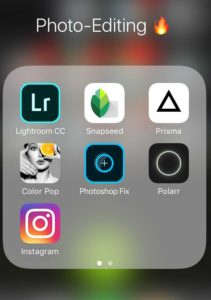
7 Crazy Photo Editing Apps You Need To Know
Editing is very subjective everyone has their style of editing.
Some people use editing to enhance their video/photograph and some use it to correct their flaws.
From adding color, text, adding effects, transition, the music you can change a lot and add wonderful essentials to your work.
You can use the following applications for post-processing:
- Filmakr
- Adobe premiere rush
- Quik
- Kine master
- Imovie
- Apple clips
- Lumafusion
- Filmmaker pro
Things To Keep In Mind When Planning Your Film Shoot
Depending on the type of video you are creating, evenly divide filming between recording interviews and capturing b-roll.
In our experience, having plenty of good b-roll makes a video more powerful.
Do not forget to capture multiple footages
Fill in the rest of the schedule with interviews and a nice-to-have b-roll.
If you discover, due to limited timing, that you need to sacrifice either a must-have piece of b-roll or a nice-to-have interview, we often recommend sacrificing the interview.
The value of b-roll should not be underestimated, not only because the times for capturing b-roll are often fixed (a certain activity only happens at a certain time).
start by identifying the must-have footage and inserting that into your filming schedule.
Give enough time to B-roll although it’s secondary footage it still supports the primary footage making your work complete.
and make sure you collect all the necessary types of equipment because you will be using your smartphone and you might need other accessories too.
an strengthen the impact of your current video project, but also because it can serve as key footage for additional video assets created down the road, and having extra assets doesn’t harm you.
Conclusion
B-roll should not be underestimated as it is essential in filmmaking and it supports the main footage very well.
It provides extra flexibility when editing instead of featuring only talking heads on the video.
you want to have other images you can cut away to that will add dimension to your story.
whether there is a distraction in the background B-roll can help you save the day.
Using your smartphone in the initial stage to capture B-roll is perfectly fine.
You can do wonders using your smartphone, Just give your best efforts.
and try innovative things to use the best skills.
All that matters the most is skills other things are secondary.
Do not much focus on the camera you can create many good things using your smartphone.
May you like
- Complete Guide to capture professional photos with your phone
- 10 Sharp & Easy Editing Tips To Make Any Photo Look Professional
- Top 6 Websites To Sell Photos Online And Make Real Money
so keep working hard and give a shot at new things.
best of luck.