Today everyone has an underlying interest in photography. Everyone likes to click pictures that are candid and natural. But still no matter how good your camera is you will still be never fully satisfied with the result.
Hence, you can get a satisfying result using various editing software or apps available. This editing software or app allows you to make desirable changes to your photographs.
These apps or software have many inbuilt tools to give your photographs the right amount of changes required.
There are many options for editing software and apps available on the internet today. Some of the most popular editing apps are Lightroom and photoshop.
But this editing software and apps have really high-end features. If you are starting out as a beginner one option for you can be GIMP.
GIMP can be said to be one of the best alternatives for photoshop. Both of them share a lot of the same features. If you start with Gimp it becomes easy to transition to photoshop.
What is GIMP?
First of all, let me tell you what GIMP stands for. GIMP is an acronym for the GNU image manipulation program.
GIMP has a lot of inbuilt programs such as photo retouching, image composition, and image authoring.
It can be used in many ways as a simple paint program, an expert quality photo retouching program, an online batch processing system, a mass production image renderer, an image format converter, etc.
GIMP is available on both Windows and Mac operating systems hence it is easy to install and use as well.
It does not matter what you want to do or what profession you are in GIMP can help.
Whether you are a graphic designer, photographer, illustrator, or scientist, GIMP provides you with sophisticated tools to get your job done.
You can further enhance your productivity with GIMP thanks to many customization options and 3rd party plugins.
How to use GIMP editing software?
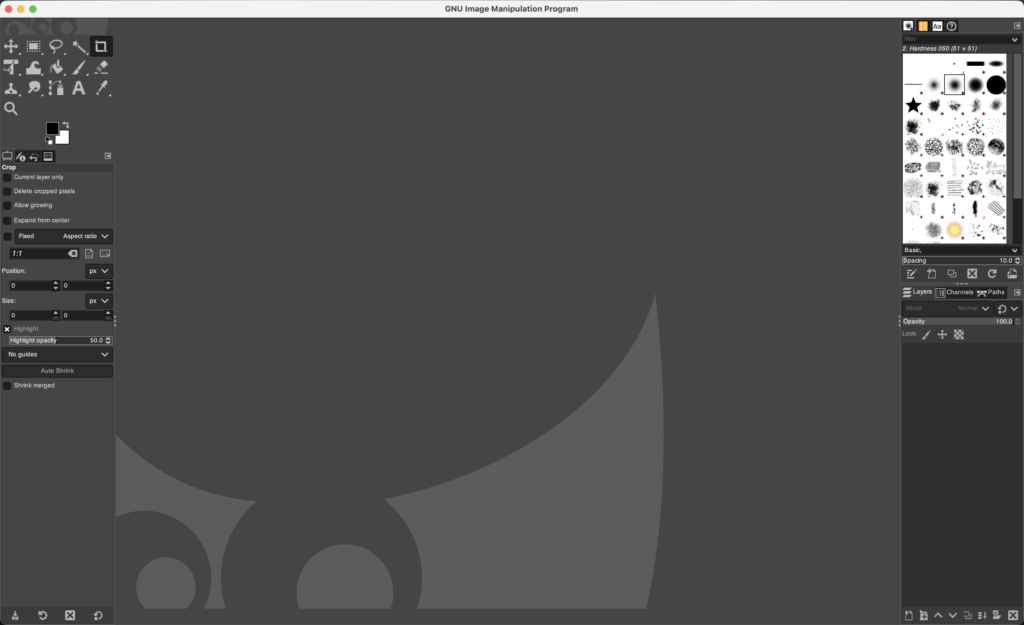
There is not just one way in which GIMP can be used, there are several of them.
As the interface of GIMP is almost the same as that of photoshop it requires a little time to get used to it and know what feature is where.
There are almost the same features and tools as Photoshop. Hence it is believed that after using GIMP you will find Photoshop as a play.
Now GIMP can not only be used for photo editing or manipulation but for many other reasons as well.
Some top ways in which you can use GIMP editing software are listed below…
- Painting
- Crop and Resize your Images
- Change the file type and export
- Graphic design or Animation
- Expert quality photo retouching program
- Extensible
The first and most basic way to use GIMP is for painting.
Painting
GIMP offers all types of painting tools such as brushes, pencils, airbrushes, erasers, clones, and others.
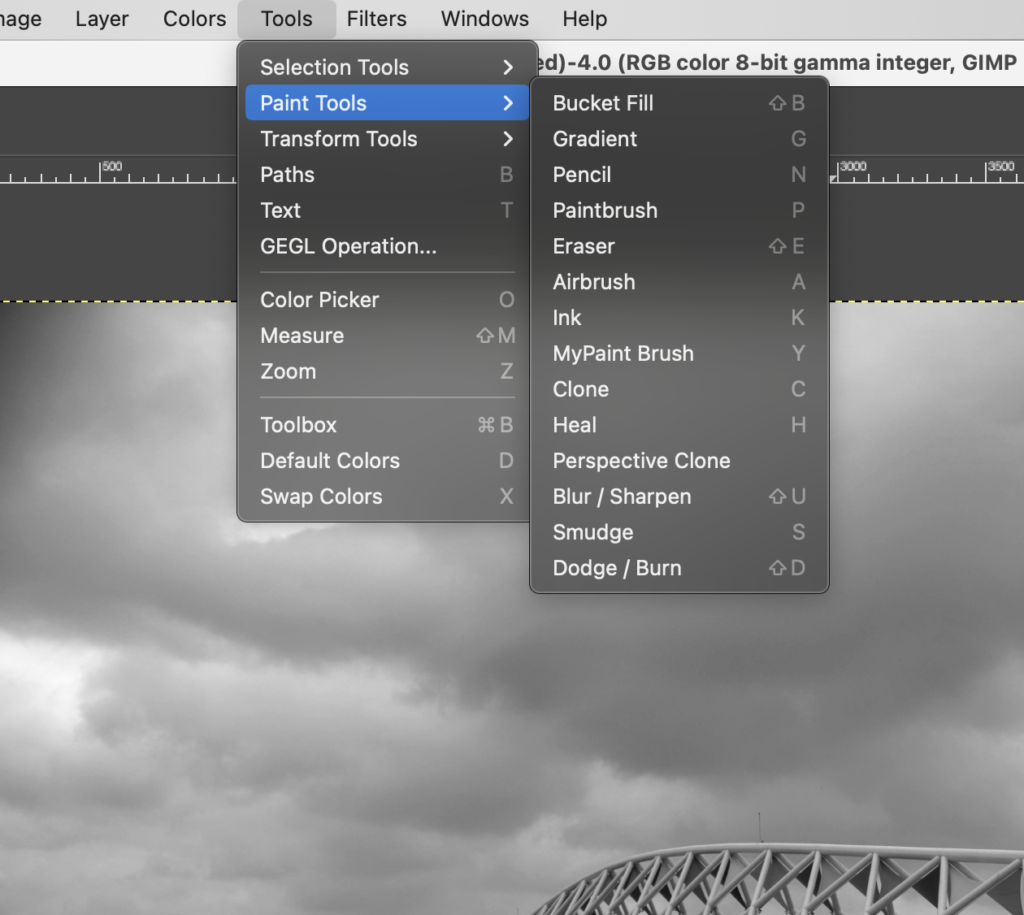
It also comes with sub-pixel sampling for all paint tools for high-quality anti-aliasing as well.
It has a collection of extremely powerful gradient editors and blends tools.
The most amazing and different feature of GIMP in the case of painting is that it supports custom brushes and patterns as well with all the basic brushes and patterns already available.
Crop and Resize your Images
Yeah, I know what you are thinking that we can crop and resize our images on our phones without apps. You are absolutely right but if you notice it properly you will see that that quality is reduced.
But with GIMP you can alter or crop the image however you like. GIMP also gives you control over the quality of the cropped picture as well.
This means that you can choose whether you like the image better in the original resolution or want to change it.
With GIMP you can increase or decrease the resolution however you like there are no rules it completely depends on you.
Change the file type and export
I don’t know about you but I certainly face a problem with the file type someplace or other. Sometimes many laptops or computers do not support some file types.
GIMP has a solution for this too if you work on an image and want to export it while saving the image you can select the file type you want.
Even if you don’t edit the picture you can simply convert it from one file type to another.
Some of the file formats supported by GIMP include Bmp, gif, jpeg, png, PCX, pdf, png, ps, PSD, SVG, tiff, tga, xpm, and many others.
Now the process is as simple as loading, displaying, converting, save to many file formats.
Graphic design or Animation
With simply editing photographs GIMP can be used for animation and graphic designing as well.
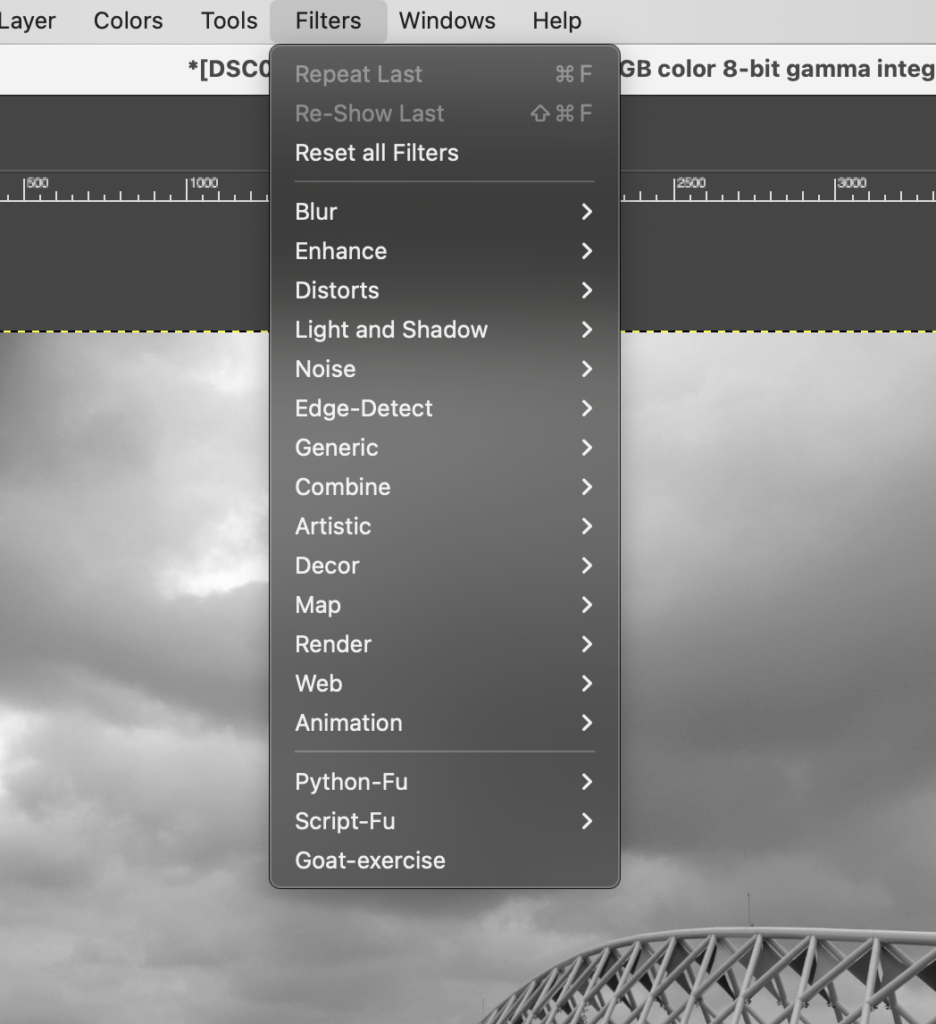
Filters in GIMP
GIMP can be used as a vital tool for creating icons, logos, graphical design elements, interactive arts, and mockups.
You can also use GIMP for animation but it requires a bit of practice. Using GIMP as an animation package requires you to think of every layer as an animation frame.
While working with animation and sometimes even with editing you will need to work on different layers one at a time to get the desired effect.
Now I know working a layer at a time might seem too much work but believe me with GIMP it becomes a whole lot easier.
With a bit of practice, you can work on a design or animation without an issue.
Expert quality photo retouching program
Now the main feature of GIMP is editing. It specializes in editing and retouching tools for pictures.
GIMP has one of the most advanced features for image manipulation or editing required.
Some of these features include full alpha channel support, Layers, and channels, Multiple Undo/Redo (limited only by disk space), Editable text layers, etc.
With a number of advanced tools and features, it includes some simple and necessary ones as well. Some of them are transformation tools including rotate, scale, shear, and flip, and selection tools including rectangle, rounded rectangle, ellipse, free, fuzzy, and foreground extraction tools.
Hence GIMP has basically every feature you could possibly think of that is required for editing or manipulation of any kind of photograph.
Extensible
The feature that highlights GIMP among other available editing software is that it is extensible.
Extensible means that if you want to use any feature which is not already present in the app you can manually add it to the interface yourself.
You can easily use plug-ins to add any new filter or features to your interface.
Plug-ins allow for the easy addition of new file formats and new effect filters to the app interface and allow you to experiment with many new filters and features.
There are over 100 plug-ins already available in the app.
Benefits of GIMP
So far you have read about features and various ways GIMP can be used, now we will discuss some of the benefits of GIMP.
The first and most important benefit of GIMP is that it is free.
Free use
When you are starting out as a photographer and you want to edit your work but don’t want to invest in photoshop GIMP is a great alternative.
With GIMP you get all the same features as Photoshop and that too for free.
You can use GIMP to get experience and see which tool does what and explore other features. Then you can decide whether you want to move to Photoshop or any other paid editing platform.
System
One of the other benefits of GIMP is that it has tile-based memory management. This means that the image size is limited only by available disk space.
Hence virtually you can open an unlimited amount of pictures at one time. This feature of GIMP allows you to work on multiple pictures at a time.
This can help you to multitask and save you a lot of time.
Take up less storage space
Most photographers out there use laptops or computers to edit their photographs. Now, this can cause a problem when you have to download a huge program like Photoshop or Lightroom.
 Just 830 MB size ( as of latest version – 2.10.32 – 19th Jan 2023 )
Just 830 MB size ( as of latest version – 2.10.32 – 19th Jan 2023 )
Other editing software not only takes up a lot of space but also needs a large buffer space allowing you to edit your images.
In that sense, GIMP is also considered better as compared to other editing software. It takes up as little as 200 MB of space on your hard disk.
Hence GIMP is faster to download, and set up, also doesn’t eat away at precious space on your hard drive and RAM.
User-Friendly Interface
If you notice carefully you will see that other editing software has a lot of tools or features you never use and don’t know how to use as well.
This is because they are not made only for digital photography but for other purposes as well.
But GIMP, on the other hand, is built with digital photography in mind.
Hence there are a lot of unnecessary tools and features that are not in the mix. As a result, it’s faster and you’re less likely to do something to your pictures that you have no idea how to fix.
This also makes GIMP easier to use for beginners as well as non-professionals.
Customizable and flexible Interface
GIMP works on the Unix system. Now GIMP not only works on the UNIX system but is also fully customizable.
This means you are free to move and even push away the tools and areas that are not required. This feature allows you to work faster.
You can create an interface only with the features you use and require. This will speed up your workflow and allow you to work more efficiently.
It also allows you to re-create keyboard shortcuts as you see fit.
Modifiable
GIMP is an open-source program. It means that you can modify features if you know how to change the operating code.
I know what you might be thinking, isn’t that illegal then the answer is no it isn’t. On the contrary, it is encouraged and was set up for this purpose.
This way you can add. the tools that are not available on GIMP using various plugins or changing the core code. This makes GIMP even more user-friendly.
Who can use GIMP?
Now the next big question is who can use GIMP? and the answer to that question is literally anyone.
GIMP as mentioned above is user-friendly and has almost all the features available in other professional editing software or apps. But it is mostly used by beginners and non-professionals.
Now some beginners use GIMP to gain experience and learn more about editing tools so they can later move on to other professional editing software such as Photoshop.
But it is also used by some professionals as well. As mentioned in the article earlier GIMP is not only used for editing but for other purposes as well.
GIMP is also used by a lot of graphic designers. It is a very extensible tool with a complete image manipulation toolset for any kind of work, living up to its name.
Hence we can say that virtually anybody can use GIMP for almost any purpose related to editing or photographs.
Conclusion
In the above article, you can see that GIMP is pretty straightforward and easy to use. It can be a lot easier to master than other software.
GIMP offers a streamlined workflow which is great for beginners. The customizable UI is also ideal for setting up an efficient workflow for online digital photography. It might be more than enough if you aren’t heavily processing your images.
Even if you are heavily processing images it works just fine for them as well. GIMP works for almost everything you want to do with your image.
GIMP also allows you to work in virtually unlimited layers at once, which makes your work easier. And if there is a feature you want but is not there you can add it to your interface without any problem.
It allows work more productively and efficiently.
Now you know everything there is to know about GIMP now the only thing left is to go on and use GIMP and experience it for yourself.
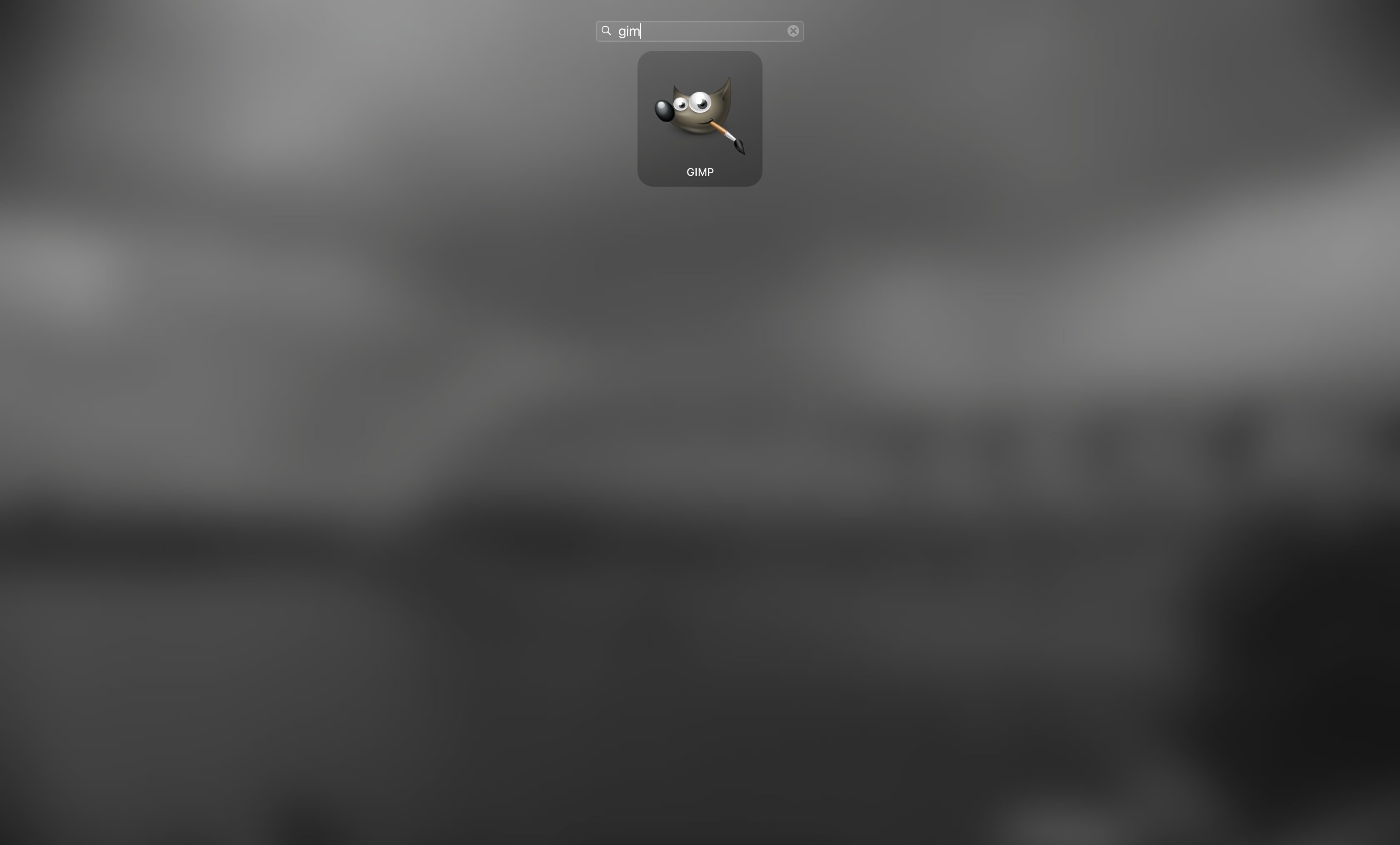



 FREE Guide Revealed!
FREE Guide Revealed! Don't Miss Out The Opportunity To Earn as Photographer in this year :)
Don't Miss Out The Opportunity To Earn as Photographer in this year :)