Hello Guys, As you know, currently in the market, there are plenty of new photo editors available.
But do you know which one is close to perfect for editing Panning shots?
In today’s article, I’ll share a couple of my favourite and easy-to-use panning shot Editors.
These editors are available On Both IOS and Android devices, I’ll share links at the end of each application review.
So, without spending much time talking about the best panning shot editors, let’s get started…
Panning Shot Editors Worth Trying In 2025
As a photographer, I play with many photo editing applications, but I personally love these apps for editing panning shots…
Now let’s begin discussing each app in detail and know the answer to this question: why I picked only these apps to use while editing panning shots and not the other popular ones…
Snapseed
This is one of my favourite photo editing applications.
If you want to edit your images pretty fast or just want to give a minor touch-up ups then Snapseed is the one.
Google develops this application, and I love the UI and tools provided by this editing app.
If you’re a newbie or just want to get editing done, then snapseed is made for you.
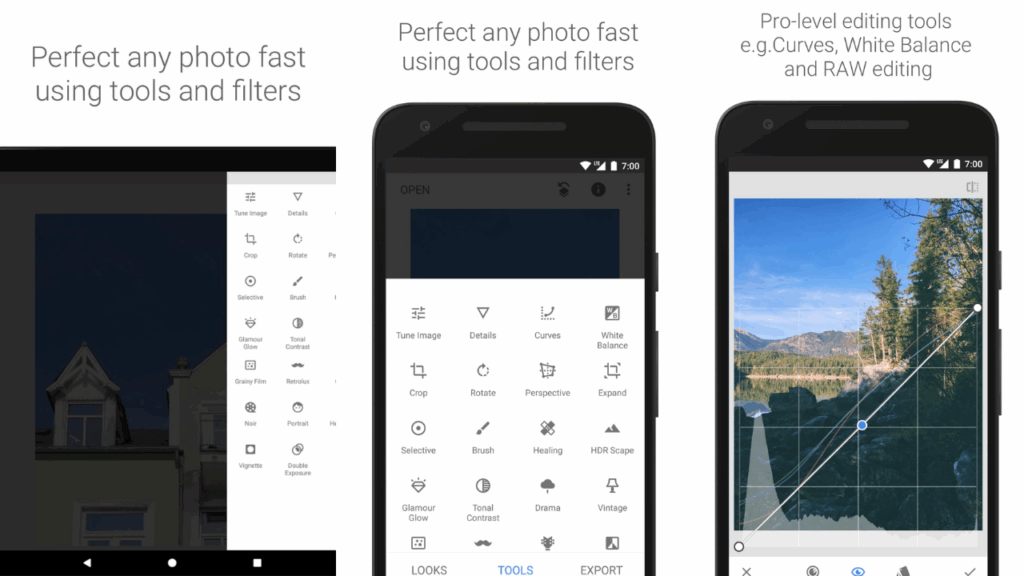
It comes with all the common editing tools like exposure, highlight, curve, shadow, etc…
This application provides some cool tools as well, like Perspective, selective, double exposure, and many more…
Some of these tools are available on Paid apps or on Photoshop only, so that’s the best part of using Snapseed.
And making it your go-to Panning shot Editor.
Check out my latest article, where I’ve mentioned a quick way to edit Panning shots using Snapseed.
Snapseed is available for both Android and IOS devices, and it’s FREE to use.
Photoshop Express photo editor
This express photo editor is made specially for photographers who love editing.
If you want to upgrade your editing skills, then this editor is the perfect fit.
I love to use Lightroom, but this application is pretty easy and quick to use compared to Lightroom.
This application provides all the basic features available on Snapseed with a different style and cool UI.
Photoshop Express photo editor comes with some unique features like Filter library, Eye Correction, Dehaze, noise reduction, and more.
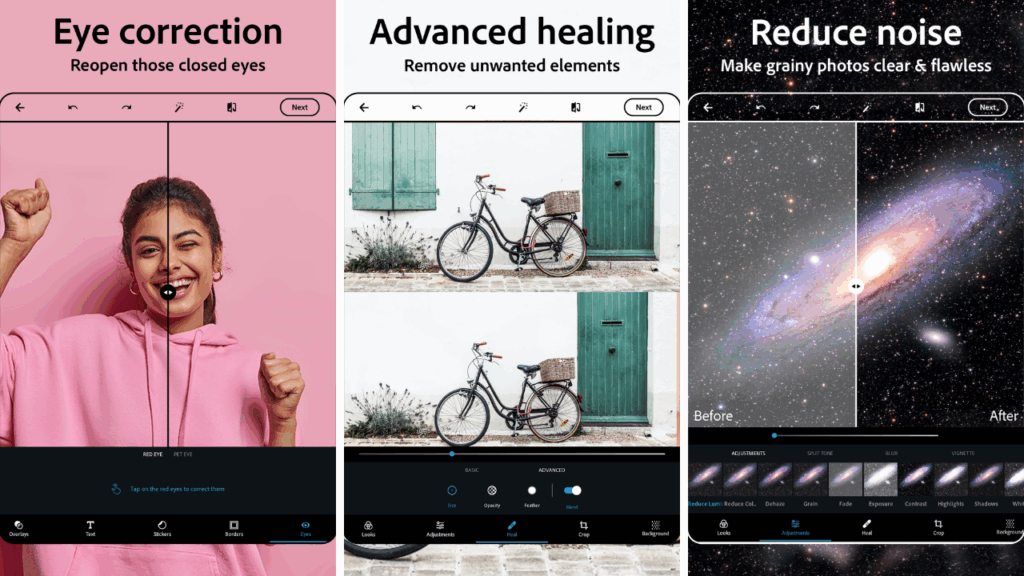
As I mentioned, if you want some easy-to-use photo design tools along with some paid professional AI-based tools, then Photoshop Express Photo Editor is a good choice.
This application is available for both Android and IOS, and some of the features of this application are paid.
So, have a look at it and share your views in the comment section.
Luminar Mobile
This is one of my favourites and currently using it in my day-to-day life application.
Luminar Mobile is an iPhone image editor, powered by AI., The only sad part of this application is, it’s available on IOS only.
It’s a quick and very easy-to-use application.
It comes with some common editing tools + majorly I’m more interested in using some AI-based tools like Sky Replacement, Relight AI, Structure AI, and many more…
I never imagined that I could replace the sky within just a click and without using Photoshop. That’s pretty awesome.
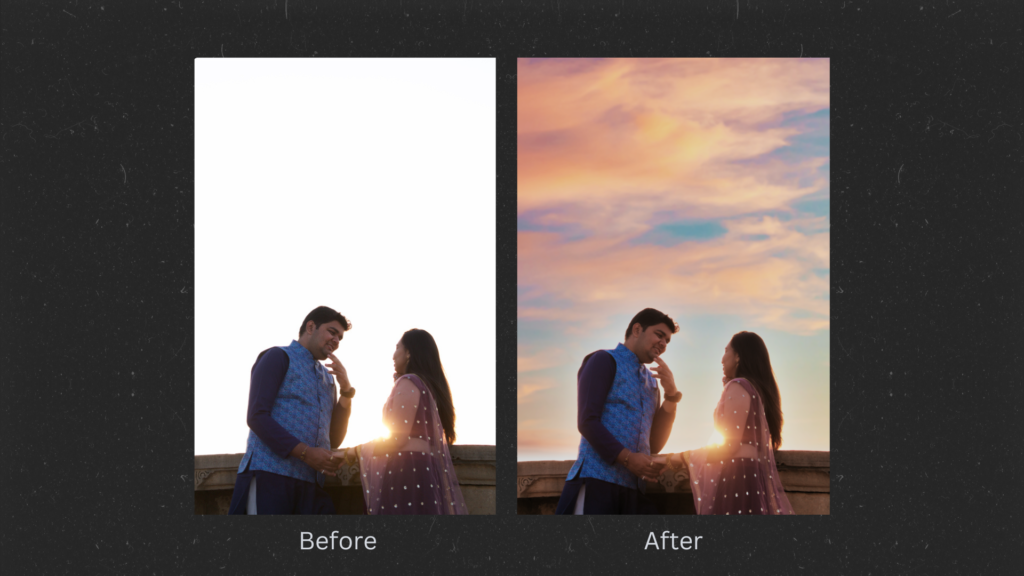
If you’re interested, then you can read this in-depth review of Luminar Mobile, where I’ve shared pretty interesting examples and ways to master editing using this application.
As you know, right now AI is everywhere, so the right time to apply it is while editing images.
Things To Remember While Editing Panning Shots
These are some short and very important tips which I personally follow to make an impact by sharing/editing my Panning shots.
As you know, to get the panning shot, you need to capture a photo where your camera follows a moving subject, resulting in a sharp subject with a blurred background.
So while capturing a panning shot, just make the base good, so the end goal here is less editing.

if you capture a panning shot with a valid shutter speed and ISO and then it’s easy to edit your image later on using these panning shot editors.
Also, make sure you don’t crop too much, sometimes it’s ok to give some whitespace around your subject.
So your audience gets the idea about the environment, and they can see the happening part of that specific environment.
To spice up your editing skills, you can even make your object a bit sharper, so it automatically draws attention.
Or you can remove or blur unimportant parts, because in most of the panning shots the subject remains sharp, so it’s better to clear out any other attractive fields from that specific photograph.
Focus on your colors. Whenever you edit any panning shots, keep in mind to add extra color as per the shot, to maintain the same energy.
You can even do some enhancement on lighting, exposure, clarity, or contrast, but maintain a natural look.
And as you know, to get better panning shots, you need to lower your shutter speed so there’s room for some extra noise.
So, using these panning shot editors, you can easily get rid of extra noise if you think your image contains more noise.
I studied many Panning shots of some famous photographers, and most of them make their photos in monochrome style, because those panning shots often look dramatic, so you can give it a try.
Final words
In 2025, it’s pretty hard to find the right editor to edit your panning shots in no time.
There are tools available that work with AI that help to build something within a few clicks.
In this article, I’ve shared some of my favourite tools, which I’ve been using for a couple of years now to edit images.
You can give it a try, no matter if you’re a beginner who just started learning editing and looking for some good editing alternative, or a professional editor.
Ultimately, the best editor is the one who helps you enhance your creative vision without compromising the natural energy of your panning shots.
So go ahead, experiment with different tools, and find your perfect match. The right editor won’t just polish your photos, it’ll bring the motion to life.


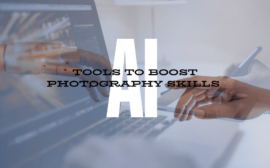

 FREE Guide Revealed!
FREE Guide Revealed! Don't Miss Out The Opportunity To Earn as Photographer in this year :)
Don't Miss Out The Opportunity To Earn as Photographer in this year :)