These days every single Professional Photographer is shooting RAW and the very top priority reason is Details.
If you’re shooting for a long time then you must know that RAW files contain way more details than simple JPEGs.
so in the end, it saves many photographs to bring all the required details.
No matter, If you get a dark image then you can bring back the exposure if you’re shooting RAW.
Yeah but you can’t bring down the exposure to remove the noise, so low ISO is fine but not High ISO 🙂
That’s the valid reason for me to shoot IN RAW.
but but but, If you’re shooting RAW then you already know that there is One Premium (paid) tool available to Edit RAW images.
and It’s Adobe LightRoom, you can edit your RAW images on the go using Mobile Version but it’s not free to edit RAW files.
So If you’re an Intermediate photographer who loves to shoot in RAW but doesn’t have enough money to buy a paid version.
or even if you want to edit your image RAW just to show the difference between RAW and JPEG, then you can use this free but professional software.
So, Today Guys, I’m talking about the best Lightroom Alternative Called DarkTable to Edit your RAW images for free, with some sample edits.
Now without talking more about it, let’s get started…
*FREE* Lightroom Alternative To Edit Raw Photos
So this is the real tool that you can use to Edit your RAW Files for Free with more than enough professional tools.
This software contains some simple editing tools like exposure, brightness, all diffrent types of curves to tweak your images quickly.
also, this software contains some professional tools ( not simple as Lightroom ) like diffrent types of brushes, channel mixer, haze removals, tone equalizer, etc…
If you’re Intermediate photographer or have proper knowlege on how to edit photos then darktable is an easy software which you can use to improve your images by learning some simple tools.
Now if you’re really interested to know more about this tool then you can download DarkTable from here.
The software was available for Mac, Windows, Ubuntu, etc…
Let’s Talk About The Look | DarkTabel
Now you know where to Find And How to Install DarkTable in your system.
So let’s talk about The UI/UX which you got to edit your RAW files.
This is the very First Page you get once you Install Darktable in your system successfully.
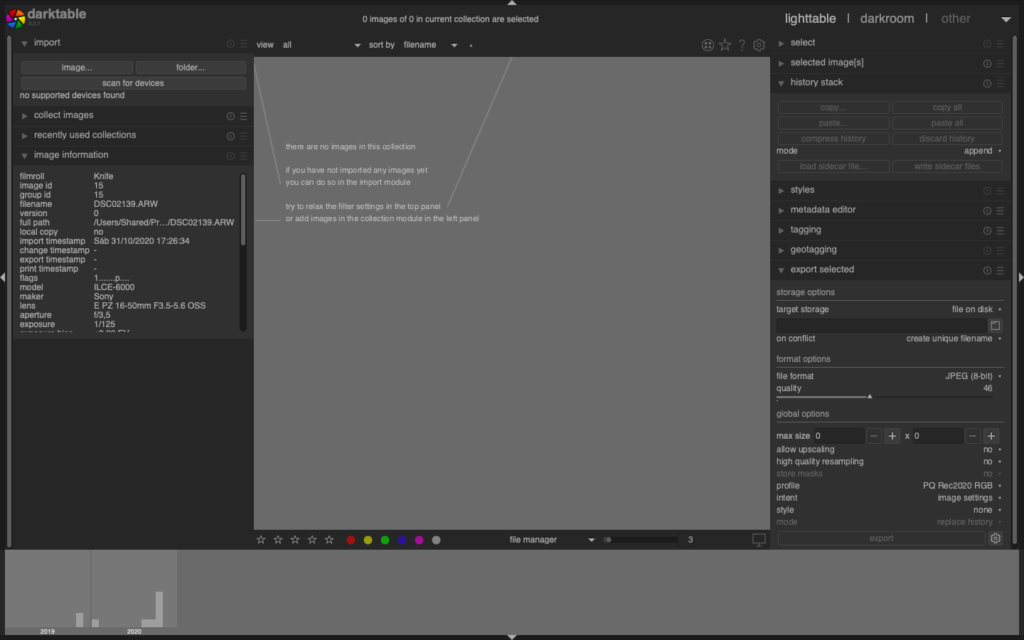
As you can see, the LightTable menu, which contains all the images which you import.
Apart from that, it contains every single detail of your images like which camera you used with its focal length, Image Type, Size, Modal name, etc…
you can even export your images by selecting this option, just choose export options and select target storage with image quality and type which you want.
there are a couple of other options available like history stack, stypes, etc…
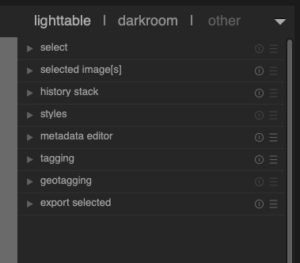
here history stack helps you to revert your image to the original form by one single click (a tool to remember ).
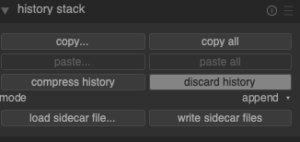
if you’re editing your images then you can press L to redirect to LightTable Page.
DarkRoom | IN Detail
This is the Main Part Or Heart Of DarkTable, which you’re going to use every single day to edit your images.
Once you double click on any images from LightTable then you’ll be redirected to DarkRoom Window.
and you’ll see something like this…
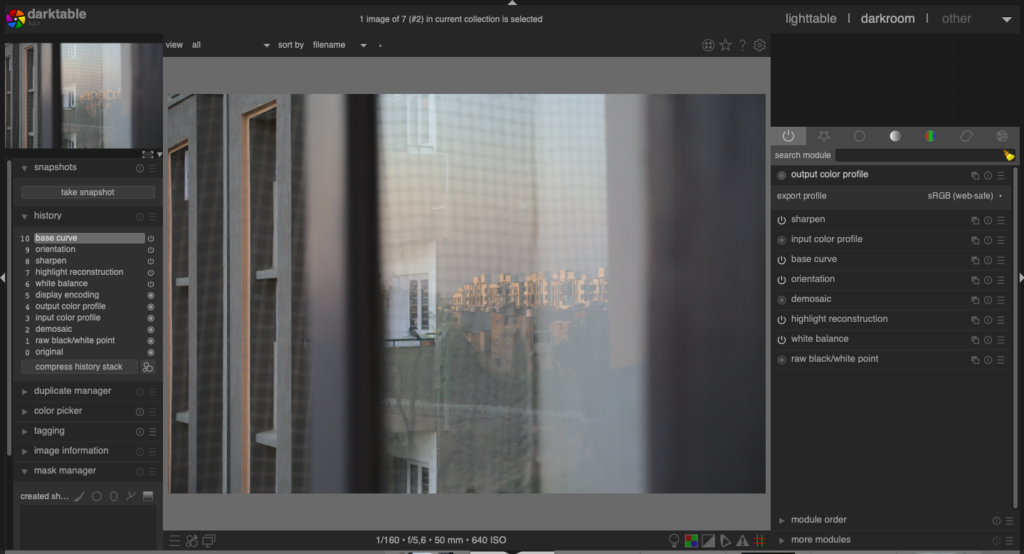
So this is the very first good feature which I love about this Software, once you add your image it’ll automatically make some simple edits.
which matches your camera modal and lens, you can check them out in the history panel on the left side.
Now Let’s talk about How to Edit Your Images Using DarkTable.
So If you’re familiar with Lightroom or any other application then you’ll get exposure, Brightness, Lights, Shadow, etc slider.
You’ll get those features In DarkTable but as Modules.
So you’ll find modules for each diffrent editing tool like for exposure there is an exposure module.
As you know For simple edit, we’re frequently going to use tools like Lights, Tone Curves, Contrast, etc…
So you can make all the required modules as favorites to save time and found all the required modules in one place.
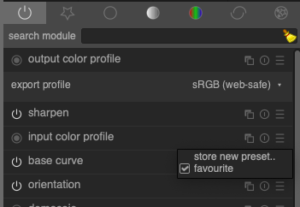
You can get more than enough tools free to edit your images for free.
so you need to use DarkTable just for fun to understand each and every tool which you’re going to use frequently.
That’s the simple and quick note on the best Lightroom Alternative to Edit RAW Files for Free.
Right Now I’m Learning How to Use Masks Like Pro Using DarkTable.
If you know something Special About DarkTable (Create preset using DarkTable) or Any other Good LightRoom Alternative then comment below.
May you like
- How to Edit RAW images for Free Using Snapseed
- 7 Best Short Video Apps To Edit Your Videos Like A Pro
- 7 Proven & Unique Ways to Earn As Photographer
So which one is your go-to editing tool?




 FREE Guide Revealed!
FREE Guide Revealed! Don't Miss Out The Opportunity To Earn as Photographer in this year :)
Don't Miss Out The Opportunity To Earn as Photographer in this year :)
1 Comment