Today everyone owns a mobile phone even a 10-year old kid.
As the years have gone by, there were many innovations in the world of mobile apps.
Now there is an app for almost everything from setting an alarm clock to letting you focus on studies or work.
One of these apps is INSTAGRAM.
INSTAGRAM is a photo and video-sharing social networking app.
Its been around since 2010 but in more recent years, it became more popular especially among the younger generation.
Instagram now (in 2022) is not only used for posting a photo or a video but some people are using Instagram as a means to build their business and brand digitally.
Instagram is a social network with over 1 Billion accounts and more than 500 million daily users.
It is an app for a fast-moving world where photos can be shared and consumed quickly.
Now Instagram is not a perfect platform and needs a way to store all the pictures and show them in an efficient way that is both fast and cost-effective.
To do this Instagram compresses images to certain dimensions if they are not aligned with its preferences.
Hence some users have noticed that their pictures are worse on the platform when compared to the original photo.
so here’s a list of some amazing ways to post High quality Instagram Images which helps you to make your image go viral 😀
5 Crazy Tips To Post High Quality Instagram Images with ease
Some tips to avoid reducing the image quality of your posts and post high-quality Instagram photos are listed below.
Change Relevant Settings
To Post, High Quality Instagram Images and videos change the Instagram settings…
- Open your Instagram settings
- Go to “Account”
- Then click on “Data Usage”
- Turn on the “High-quality uploads” setting
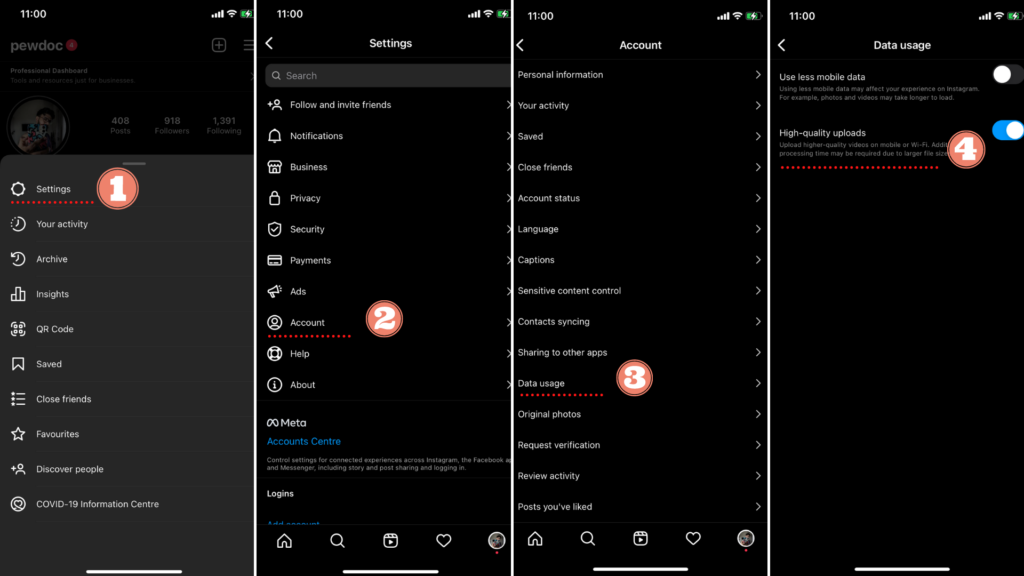
This helps both iPhone and Android users.
But still, some users have reported that on iPhone, you may be unintentionally compressing your photo before uploading it to Instagram due to a specific setting.
particularly if you use iCloud as your primary data backup solution.
To set your iCloud as your primary data backup solution follow these steps…
- open your iPhone’s settings and
- go to “Camera & Photos”. Then (if the option is available),
- uncheck “Optimize iPhone Storage”.
Further, if you use an online backup service like Dropbox or Google Drive, check if the photos are not being compressed by these services as well.
This can also decrease the quality of the photos or videos.
Follow Instagrams Guidelines
Another important reason for low-quality pictures and videos on Instagram is its compression algorithm.
It decreases the data on your photos to reduce the size they need in their data centers.
Hence it is important to follow Instagram’s guidelines to have the highest quality photos and videos.
Some of the best aspect ratios and resolution sizes for you to upload your photos on Instagram and prevent them from cropping and reducing your image quality.

- Vertical image (4:5 aspect ratio) → Resolution: 1080px by 1350px
- Square image (1:1 aspect ratio) → Resolution: 1080px by 1080px
- Horizontal image (16:9 aspect ratio) → Resolution: 1080px by 607pxLine 2
When a photo is uploaded with the wrong aspect or resolution the compression algorithm reduces your image’s worth a lot, because it’s compressing your file twice.
The first compression is done when Instagram crops your image to its recommended aspect ratio and resolution.
and the second one is when it uploads your picture on its platform.
Instagram’s image sizing algorithm will come into effect if your image size exceeds 1.6MB.
Be careful to not upload overly large images, not only will this take a while to upload, you run the risk of your image being compressed.
Hence, the compression algorithm is one of the major reasons for the low-quality photos on Instagram.
Check your Internet Connection
Sometimes in a haste to share something we just upload it without checking our internet connection.

Photo by Leon Seibert on Unsplash
One of the other reasons for a low-quality picture or video can be a poor internet connection.
Instagram needs a certain amount of power to compress and upload pictures, videos and stories.
When we try to do so with a poor internet connection Instagram doesn’t get the power it needs and we get low-quality pictures on our feeds and stories.
Therefore before uploading pictures check your internet connection first.
It is better to upload your files when you connect to fast Wi-Fi or 4G internet.
Use Image format as JPEG(.jpg)
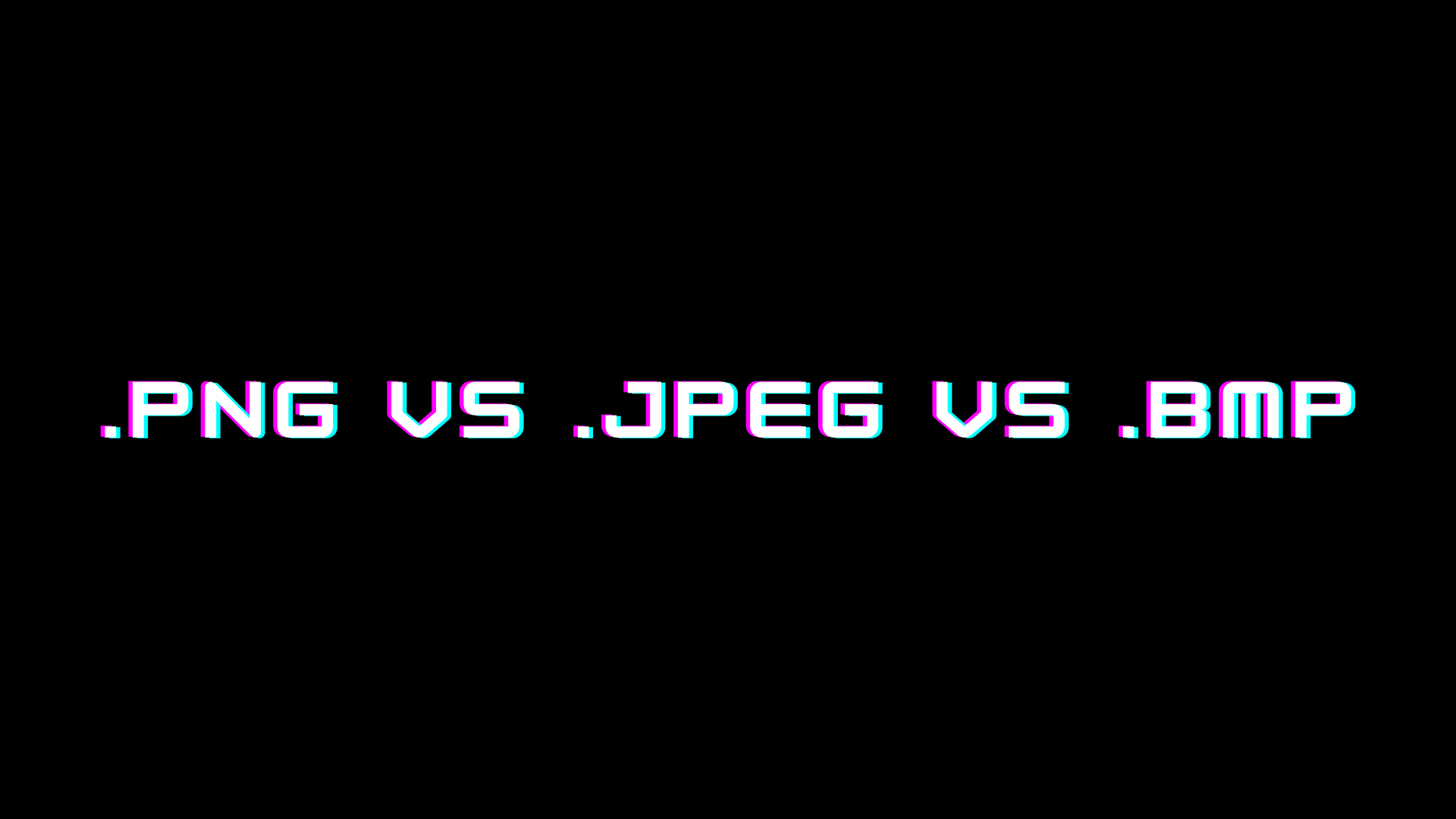
Instagram uses JPEG as the default image format.
If you upload your pictures in any other formats like PNG (.png) or BITMAP (.bmp).
If the format of the picture is anything other than JPEG it will be converted to JPEG and as such loses some of the quality during the conversion.
Everything that Instagram does for your image results in algorithm compression, which can destroy your image quality.
Hence, if you want to maintain your picture in high quality, you must upload it in JPEG format on Instagram.
Compress before uploading
If you are a person who clicks pictures on a DSLR or any other camera and then posts on Instagram you can use editing apps like Photoshops/Lightroom to edit these pictures.
Using these editing apps or software you can change the format of the picture, compress it to adjust the pixels, etc.
The compression algorithms from the editing apps or software are way more precise and have better results than the Instagram algorithm.
This can avoid Instagram from ruining your image quality.
Once you have edited and adjusted the picture according to Instagram guidelines you can export the picture and post it.
This way you can maintain the high quality of your pictures.
Final Words
Today people are connected by the vast network generated by the internet.
There are many applications included in this network like Instagram, Facebook, Snapchat, and many more.
Instagram today has over 1 Billion accounts and more than 500 Million users each day.
Instagram provides the freedom to upload whatever they want and talk to whomever they want and gives them a space to connect to people.
On Instagram, a lot of people notice your posts and if it’s not clear or not high quality they tend to scroll down.
Whether you’re a professional with a brand to market, an aspiring influencer, or just a regular Instagram user, the quality of your posts is important On Instagram.
Especially if you use Instagram for your business the pictures of your product should be clear and descriptive for more customers.
If you pay attention to your feed you will see that some of the pictures are either cropped improperly or are really low quality.
Instagram can often reduce the quality of your images during uploads for a wide number of reasons.
One of the more common reasons is the poor internet connection while uploading pictures or videos.
Another common reason for low-quality Instagram posts is the rules of uploading photos.
Some of the guidelines are to Use the most recent version of the Instagram app.
Upload a photo with an aspect ratio between 1.91:1 and 4:5. Upload a photo with a maximum width of 1080 pixels and a minimum width of 320 pixels.
May you like
- Color Psychology in Photography | Understand Colors like a Pro
- 9 Simplest Ways To Grow Instagram Accounts Fast and Organically
- 7 Crazy Photo Editing Apps You Need To Know To Grow Your Instagram
- Quicker ways to improve Instagram account for photographers
- follow me on Instagram
If you follow Instagram’s guidelines properly you shouldn’t see any unexpected changes in your photos or videos.
It may require a little extra work on your end, but the results will be worth all that effort.
Some more tips to post high quality Instagram images are listed in the article above.






