In today’s day and age everyone has to post pictures online regularly; hence, capturing a moment is just the beginning of the process.
The use of photo editing software has increased abundantly over the last few years.
All this software includes the state of the art features that are capable of manipulating every little detail of the picture or even video.
Today there are a lot of editing software available in the market one of the renowned software is Laminar Neo.
Luminar Neo is a photo editing software developed by Skylum software. Luminar Neo can be considered the next step in the world of intelligent photo editing software.
Skylum software is well known for its role in pioneering innovative tools and software solutions for photography.
We can say quite easily that Luminar Neo can show a significant leap in editing software due to its integration of AI operating tools and traditional editing skills.
Using Luminar Neo you can complete an otherwise complex task of editing with just a few clicks. It allows you to save your time and experiment as well.
It is suitable for both freshers as well as experienced photographers because of its user-friendly interface as well as its dynamic abilities.
These software solutions can range from simple cropping to advanced editing as well. Whether for retouching a portrait, vibrancy, or any other complex compositions as well.
It is based on its predecessors like Luminar AI, Luminar neo harnesses the power of AI and enhances various features of photo editing than its predecessors.
Luminar Neo: incredible AI Photo Editing tool For Photographers
Now with this basic information about Luminar Neo let’s start with various tips and some features of it.
AI-Powered sky replacement
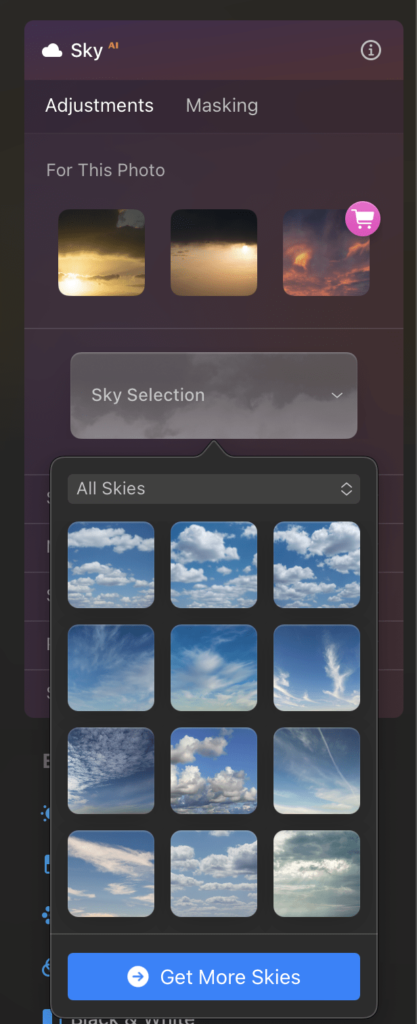
One of the most talked about features of the Luminar Neo is its AI-powered sky replacement.
This feature allows you to transform a dull or lighter sky into a much brighter one.
You can completely change the aesthetic or the mood of your picture by using this sky replacement feature.
Changing or even editing the backdrop was a tedious task once but now the sky can be easily transformed using the AI-powered sky replacement tool present in the Luminar Neo.
This has helped even professional photographers whether it is a landscape or a city sky.

Credit: Pewdoc
You might have noticed that while changing the background of any image you will notice that it will create some gaps or some distortion between the trees or some architecture.
The most important thing about this feature is that it can avoid creating gaps and distortion and preserve the image as well as the background and still seamlessly change the background using AI.
Portrait enhancements
This tool is specially made for portrait enhancement. This portrait enhancement feature is a mixture of both technology as well as artistry.
This offers photographers the best tools to work on the portraits of their subjects and make corrections and final touches required to make them more captivating.
Luminar Neo uses the face AI to edit the portrait like whitening teeth and enhancing eyes, and it can even help in refining facial features.
This software can help you adjust the face brightness of your subject in the portrait.
Some might think that this feature only works for portraits but not in group pictures but that is not true.
This software can control the brightness of each face in a group photo, which ensures that all subjects in the portrait are evenly lit
Other than the face AI the Luminar Neo even has a Body AI tool.
This Body AI can be used to enhance or slim body proportions, which ensures that the subjects look their best in the portrait.
Both the AI-driven tools whether it is face AI or body AI are designed to maintain authenticity and not give off an edited feel to the viewers.
This can even eliminate the painful process of editing every little detail of the portrait using artificial intelligence.
Relight Scenes with Relight AI
Relighting a scene in photography can be a tedious and complex task. Luminous Neo makes the task a lot easier.
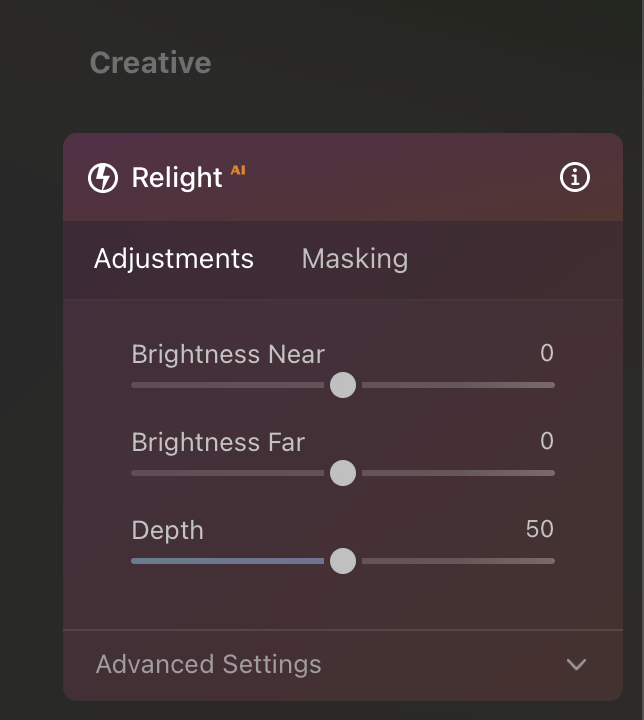
Like the last two features, this relight feature also uses artificial intelligence.
The relight AI allows the photographers to revisit the photographs and adjust or retouch the lighting of their shots even after being clicked.
Sometimes it can be hard to attain the best lighting in certain situations and hence relight AI can be a game changer for photographers.
You can almost do anything using the relight AI such as brightening up a foreground, adding drama to clouds.
or darkening a too-bright background, Relight AI can achieve these effects with precision.
This feature can sometimes stimulate the effect of completely changing the light source itself that too with precision.
With these features, the Luminar Neo can redefine the boundaries of post-processing as well as editing pictures.
These features allow us to adjust the lighting post-capture with great precision.
Portrait Bokeh AI
The bokeh effect can said to be the aesthetic quality of the blur produced in the out-of-focus parts of the photograph.
This effect has been popular in the last few years, especially in the field of portrait photography.
This effect can be used to create a shallow depth of field to make the subject stand out against the blurred background.

Credit: Pewdoc
To get the perfect bokeh effect high-level lenses as well as the. A perfect shooting environment is required which can make it a lot more difficult.
But Luminar Neo can make this a lot easier with its portrait bokeh effect.
This portrait bokeh AI feature basically recognizes the subjects in the portrait and blurs the entire background.
It can give the professional grade depth to your pictures. This tool is well known for making the subjects stand out in the portrait.
Mask AI
Masking in photography is nothing but modifying a few areas and isolating the others.
This process is a bit tiresome for photographers but Luminar Neo has made it a whole lot easier with its mask AI feature.
The working of this tool is quite simple, it just identifies the various elements in the photo like sky, people, taxi, etc.
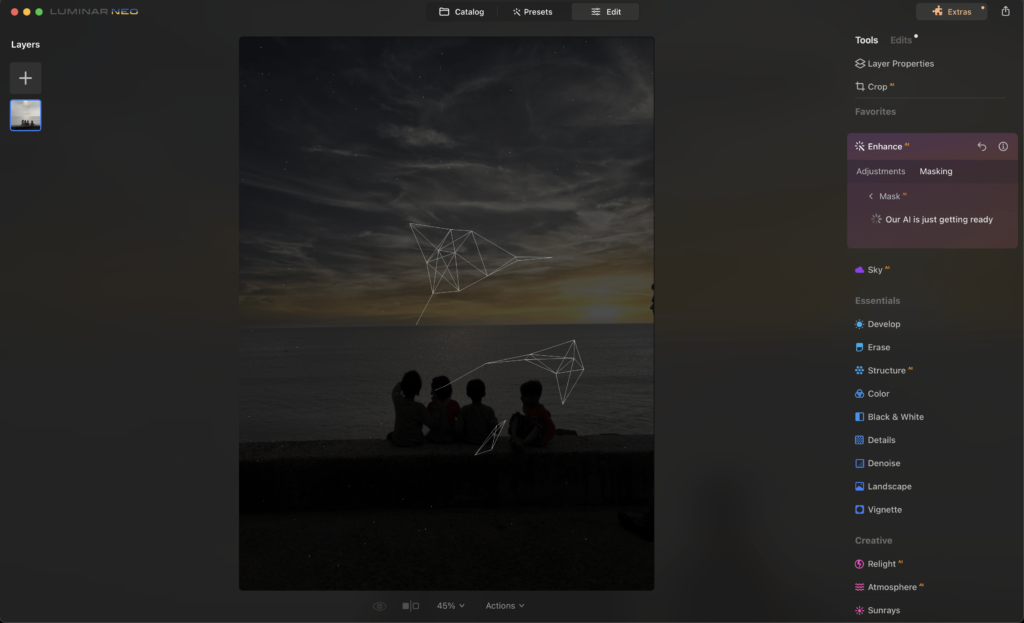
Now after identifying the elements it can allow for much easier edits in a particular part of the photograph without affecting the other parts in any way.

This feature can save a lot of time for photographers which they spend in the post-processing.
Luminar presets
Luminar Neo not only comes with filters or editing features but it also includes a lot of presets and instant looks.
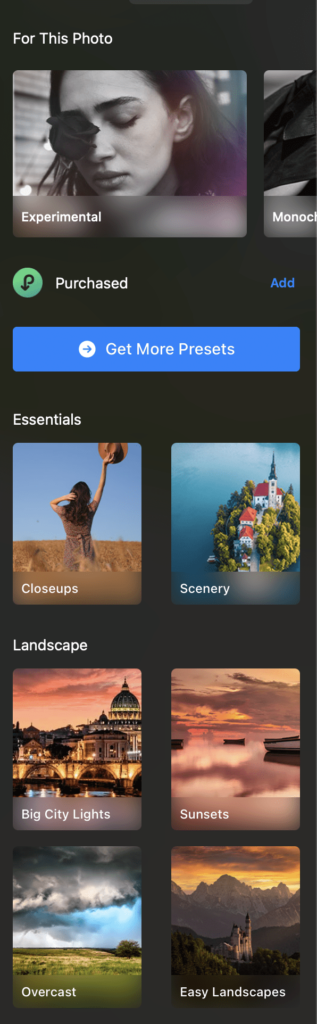
There is a preset available for almost every different style of photography ranging from modern to vintage.
It also comes with the AI recommendation which recommends on the basis of the content of your photograph.
This feature can make the picture-taking process easier in addition to the editing process.
Advanced editing with layers
Layer allows photographers to experiment and edit the photographs without affecting the original one.
Luminar Neo provides an approach that is intuitive as well as powerful and hence suitable for all types of photographers.
In this the users can use all the AI-driven features on each layer which can result in great precision as well as creativity in the final edit.
At each layer, you can use any feature on any layer and experiment. This makes the possibilities for editing vast.
Pricing
There are many plans available to explore if you want to buy or subscribe to Luminar Neo.
There is even a free trial plan to give Luminar a try once. Apart from the trial version, there is the buying option. You can pay a certain price to get a lifetime subscription to the Luminar Neo.
Next is the subscription Which costs between $100 and $140.
There are two offers available here as well one is the basic plan which is under the name Explore and costs about $7 to $10 per month.
The other one available is the advanced option known as pro which costs between $10 to $15 per month.
The advanced option not only gives you the application but also the current as well as future professional extensions included.
FAQ(s) about Luminar Neo
Some of the most frequently asked questions about Luminar Neo are answered below…
How is Luminar Neo different from Luminar AI or other previous functions?
Luminar Neo is based on the earlier versions but it introduces a variety of new tools, and features.
and many AI-based features suitable for both professional as well as fresher photographers.
Can Luminar Neo be used as a standalone or as a plugin?
Luminar Neo like all its predecessors can be used as both a standalone photo editing application.
or even as a plugin for various platforms such as Photoshop, lightroom, etc.
Are there any tutorials to get started with Luminar Neo?
Yes, there are a lot of webinars, tutorials, and other resources available on the Skylum official website to get started with Luminar Neo easily.
Conclusion
Luminar Neo can be quite easily said to be the combination of AI features and traditional editing features.
It can bring the photograph to life through its editing skills quite easily. The photographers can see the visible difference after editing using Luminar Neo.
The difference between any other traditional and Luminar Neo is that it can do the editing in your photographs with precision and in comparatively less time.
Using the AI features of the Luminar Neo you can make changes tailored to your vision
Luminar Neo can be used by anyone whether it is a starting-out photographer or one who has years of experience under the belt.
This can provide them with the best tools to work on their photographs and the AI makes the interface easier to use.
The Luminar Neo can elevate your work to a level where it can capture everyone’s attention.
If you’re interested in using or want to try Luminar Neo, go through this link to grab a special offer.
Read more
- The Future of RAW Photo Editing | Impossible Things (With AI)
- What Is NFT For Photographers? Know Everything About NFT In 2023-24
- 7 Crazy Photo Editing Apps You Need To Know To Grow Your Instagram
- 7 Proven & Unique Ways to Earn As Photographer In India






