In today’s technological age, we all have heard about artificial intelligence or AI. Today there are several AIs from several different developers.
AI is brought into use almost everywhere around us nowadays whether it be phones, robotics, science, education, the military, surveillance, and even finance.
Now AI has entered the photo editing journey as well. DVLOP and SLR Lounge have partnered to create the world’s most advanced AI Photo Editor – Impossible Things.
In this article, we’ll review Impossible Things and find out if it lives up to its promise of being a fast, advanced, and accurate AI Photo Editor.
The Future of RAW Photo Editing
Impossible Things is also said to be the future of editing. It is claimed to be the fastest, easiest, and most advanced AI raw photo editor to date.
It’s a photo editor that works natively inside Adobe Lightroom, this can be seen as an advantage over the other competitors.
Most competitors require the user to train with the help of a catalog and use a separate system, but Impossible Things blend seamlessly into a photographer’s existing workflow.
It is claimed that Impossible Things provide an intuitive and powerful editing tool that can enhance a photo with speed, accuracy as well as artistry.
This AI has trained over 200 different camera models and 300 different lenses and can adapt over 38 separate slider predictions intelligently.
Impossible Things has two steps to edit your photos. The first step is to select the photographs you want to be edited, the number of photographs can range from one to even hundreds.
After selecting the photographs the next thing you have to do is select the “look” you want to apply to your pictures and everything else is done by the AI.
here’s an example…
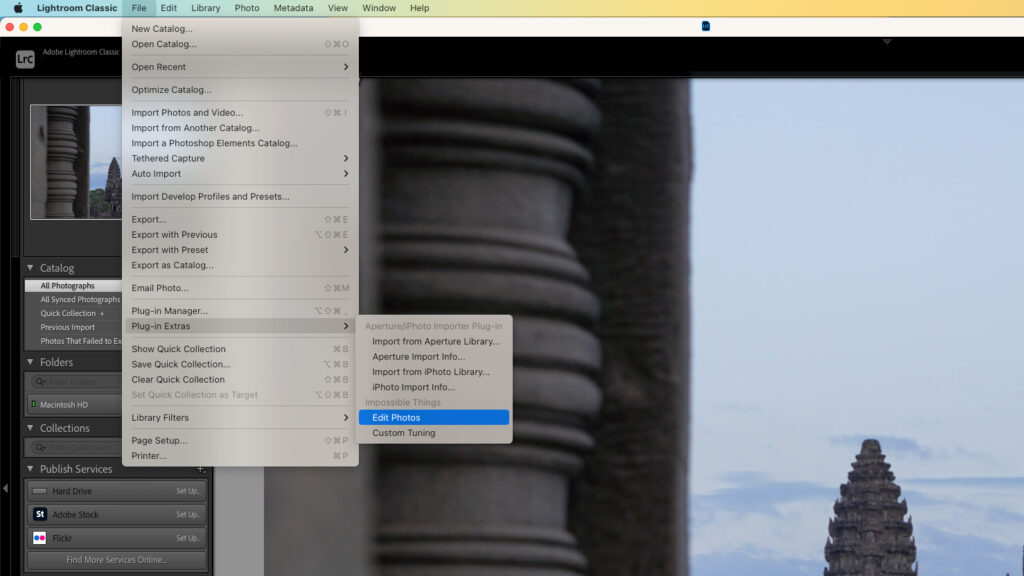
Select File > Plug-in Extras > Edit Photos under impossible things
The best part is you don’t have to download any other software or anything, everything is done inside of Adobe Lightroom only.
Impossible Things even incorporates a patent-pending Lighting Condition Based Development system to adapt image color based on specific lighting conditions,”
Here is a before and after example of the results. No other edits were made to this image.

Before Image

Final Image![]()
Something About Impossible Things…
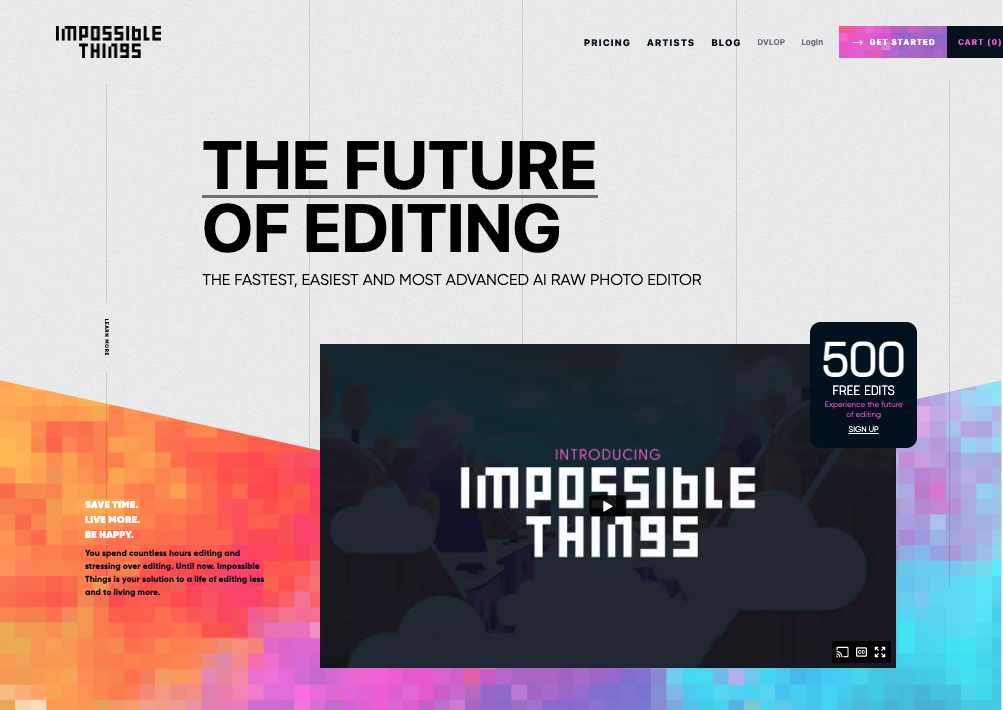
Impossible Things is a Lightroom native which allows for a fast workflow.
It not only natively works with Lightroom presets but also modifies itself situationally without additional training or catalog uploads.
For photographers who don’t own or use any presets, the developers say that Impossible Things includes an expanding library of “cloud styles” that give photographers access to a variety of popular looks.
Works with all Lightroom presets
As discussed above Impossible Things works with Lightroom.
If you are worried that it might not work with the ones you created or you purchased you couldn’t be more wrong.
Impossible Things works with all types of presets whether they are the ones you created or the ones you brought it doesn’t matter.
It even has many other features such as “Custom Tuning,” which saves the user’s personalized slider adjustments in the cloud for future edits from any computer.
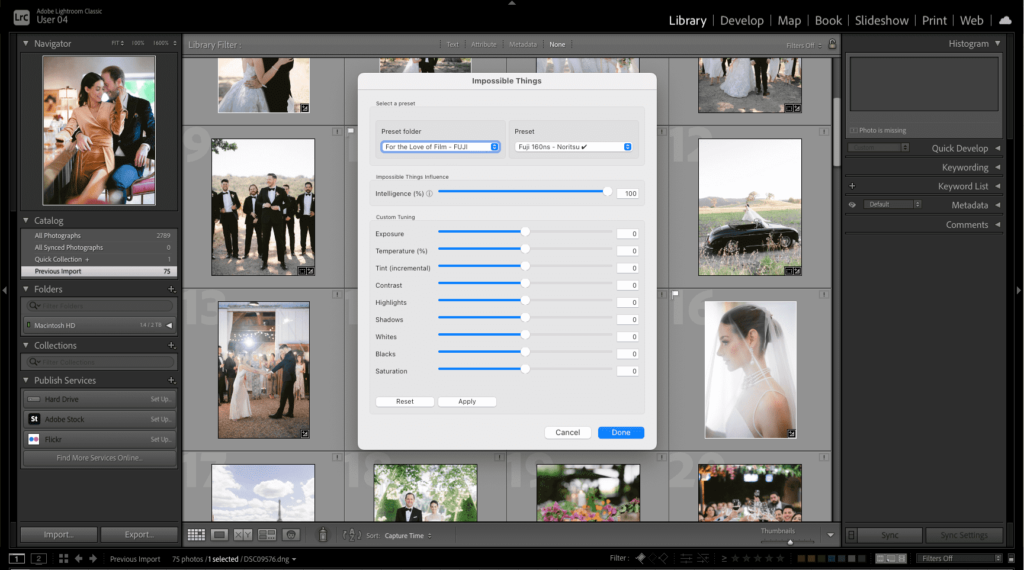
Custom Tuning In Impossible things
Another one is the “Intelligence Slider,” which lets users determine exactly how much influence they want the predictive model to have on the images.
It also has “Adaptive Noise Reduction,” which applies the perfect amount of luminance noise reduction to high ISO photos, “Adaptive Lens Corrections,” that accurately corrects for lens vignetting, and even “AI Masking Preconditioning,” which sets users up for targeted retouching within Lightroom.
According to award-winning photographer, Marlies Hartmann, “This is the next level of AI editing that we all have been waiting for!”
This AI tool will change the editing game for all photographers and editors the editing game moving forward.
As this is a new software there are still a lot of questions, let me share each question one by one with valid answers…
What are the benefits of using Impossible things?
There are a lot of advantages to using Impossible Things as compared to regular photo editors. Some of these advantages are listed below…
The first step is to edit faster and easier. As it has only two steps for editing as mentioned in the above article.
These two steps are choosing the pictures you want to be edited and then deciding on the “Look” you want for the pictures and everything else is done by the AI. As simple as that.
Another advantage includes editing with consistency.
As the AI remembers your editing settings it can help in editing all your photographs with consistency. You can even personalize your edits.
You don’t even require training to become a master in editing with the Impossible things, you can directly start working.
The most impressive and important advantage is that it edits any number of pictures from a single image to thousands of photos.
There are also a lot of advanced features in Impossible Things which are mentioned in the above article, these features play a crucial role in editing these pictures so quickly and efficiently.
What is the price of Impossible Things?
The prices of Impossible Things start with a pay-as-you-go plan where the user must pay around $0.07 per edit credit per image, but the monthly plans quickly bring the costs down to $0.03 to $0.05 per edit depending on your plan.
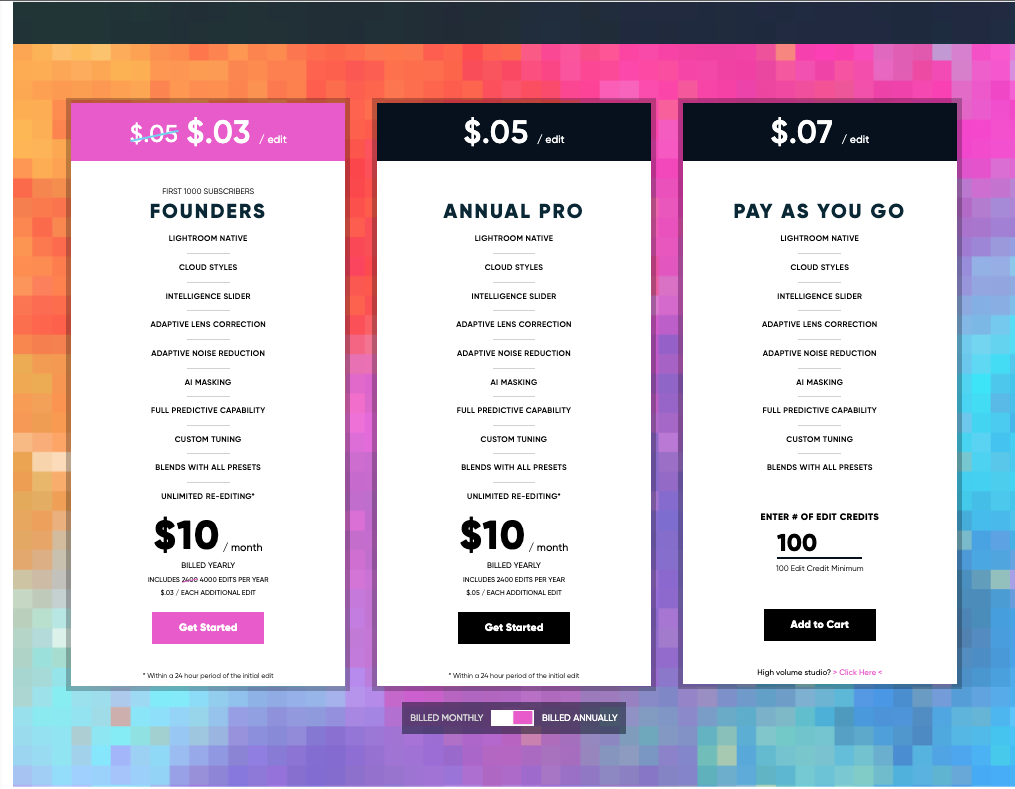
We can just say that the lowest plan costs around $40 a month tier offers 500 edit credits.
On the other hand, the “Pro” $100 per month tier allows 2,500 edits.
There is an option for a limited free trial of 500 edits available as well with Impossible Things.
Those interested in trying out the software first can go on ahead and try the free trial and then decide whether it suits you or not.
After the trial, it’s completely your choice to continue or buy a subscription or not.
The high-priced plan provides more edit credits and a cheaper per-image rate when the plan credits are exhausted.
But getting a high-priced plan for a hobby or a beginning photographer does not make any sense.
Hence choose your plan carefully after paying attention to your needs for editing.
After you subscribe to Impossible Things another feature that you get is unlimited re-edits within the first 24 hours.
Impossible Things have introduced the ability to re-edit any image originally edited using the Impossible Things edit credits.
Alternatives present for Impossible Things
if you’re asking me then for now there’re no such alternatives exist which contain the same features as impossible things.
also if we compare the price range for this tool then I suggest you should go with Impossible Things.
even though if you’re looking for some smilier kind of tools then here are a couple of alternatives available in the market for Impossible Things. Some of these alternatives include
There are many similarities as well as various features in every one of the options mentioned above.
You can find out which one from the above suits you and your workflow the best.
What are cloud styles in Impossible Things?
When you work in Lightroom you generally have your own presets that you love right?
So cloud style offers a large variety of presets so you can try new looks and experiment with your work more.
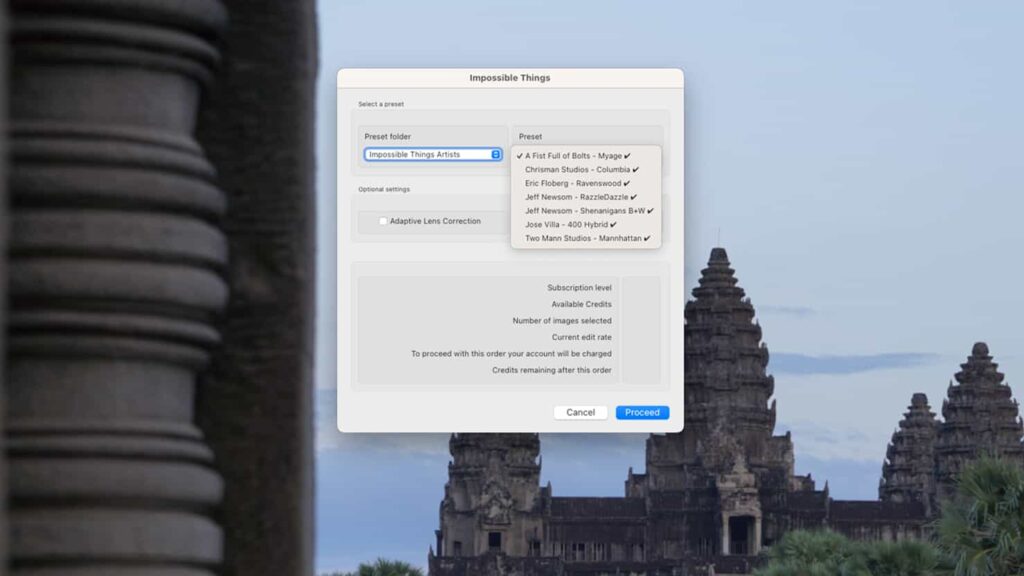
The only difference between your presets and cloud styles is that cloud styles are accessible by all users.
There is no need for these cloud styles to be purchased or downloaded, you will get them in your system.
As the Impossible Things menu is expanded you will get more options as well for the cloud styles.
Conclusion
The Impossible Things is an amazing new-generation AI photo editor. I hope you liked this photo editing service.
This is an excellent lightroom plugin for photographers which can help them simplify their workflow as well as save them a lot of time.
The AI was trained in over a million photos. This software has an interface that is easy to use and can be used by beginners as well.
It has a short learning curve and hence saves time spent in training for other photo editing software.
The article above mentions all the features and details required to know about Impossible things.


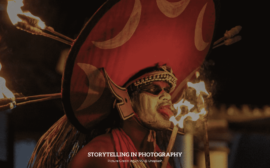

 FREE Guide Revealed!
FREE Guide Revealed! Don't Miss Out The Opportunity To Earn as Photographer in this year :)
Don't Miss Out The Opportunity To Earn as Photographer in this year :)