I love photo editing, it’s one of the best parts to do after capturing some bangers.
As you know every photographer loves to make little tweaks to their images after they get the actual shot.
Doesn’t matter if it’s colour correcting or exposure changes, photo editing is a very important part for every photographer.
And as a photographer, your camera is the most important tool in your arsenal.
But if you take photos as your profession, then you know how essential it is to have a laptop or computer that can edit, elevate, and bring your photos to their best versions, too.
Everybody knows how big Lightroom, photoshop, etc… software is.
And it’s not easy for every laptop to handle that much load and process each software in no time.
Not all laptops are powerful enough to efficiently and smoothly handle photo-editing.
After all, it can be a heavy, and graphics-intensive task.
And if you’re not that much into computer/laptop (so-called techy) stuff and don’t know which PC or Laptop you need to edit your Photos.
Then this article might help you to understand the basic stuff.
You need to know the basic stuff before you purchase a new laptop for editing photos.
In this article, I’m going to share some basic stuff.
Like what type of GPU, monitor, RAM, etc… you need to make your laptop quick enough for editing photos (at a cheap price ).
Now without talking more about it, let me share some points which you need to take care of before buying a new laptop for editing photos…
5 Factors to Consider When Choosing a Laptop for Editing Photos
So as I mentioned earlier, you just need to know these 5 easy steps to get the best laptop for photo editing…
If you’re on the lookout for the best laptop to complement your camera.
Here are some factors you should keep in mind…
Monitor
What good are beautiful photos if you don’t have the monitor to appreciate them?
If you want to process your images in their best quality, a good monitor is definitely one of the first things you should look out for.
Consider this: you might be editing on a screen that’s too bright with a limited colour range.
Then, you’ll just end up unhappy with the printed versions because it’s not what you expected.
In general, you want a laptop that has great colour-reproduction capabilities — specifically something that can display 98-100% of the Adobe RGB colour space.
But if you’re on a budget, you can still make the most of your laptop by calibrating the screen.
GPU
A GPU is essentially in charge of displaying images and videos on your screen.
When it comes to brands, the two that stand out the most are AMD and NVIDIA.

Photo by Sumeet Singh on Unsplash
These days, Intel provides some great options as well, such as the Intel Iris Plus Graphics.
Take note that laptops typically have integrated GPUs.
This means it’s permanently attached to the motherboard and cannot be switched to a different one.
So when you look for a laptop, be sure to ask about the GPU.
And unless you plan to do some heavy gaming or video editing on top of editing photos, you won’t need the most high-end GPU.
CPU
The CPU or processor is the brain of your laptop.
So you must get one that can help you get your tasks done without lagging.
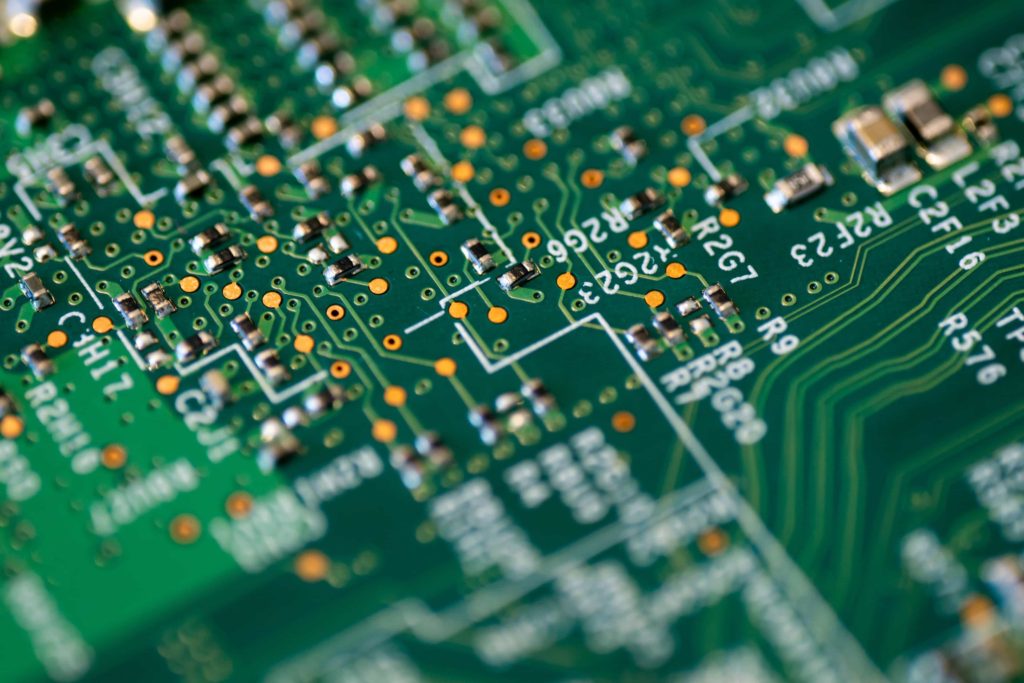
Photo by Magnus Engø on Unsplash
The important thing to watch out for in a CPU is the number of cores it has.
Each core works on one task, so the more cores you have, the better you can multitask.
This also means that one task can be split into multiple smaller tasks to be completed faster.
Intel and AMD are known for great CPUs, and a few examples are the Intel Core i9 and AMD Ryzen 9.
Similar to GPUs, CPUs are already integrated into the motherboard, so be sure to ask about it when scoping for models.
Motherboard
Editing photos isn’t a light task.
You need hardware that can handle your software.
As such, your laptop should be equipped with a powerful motherboard that your other components can depend on.
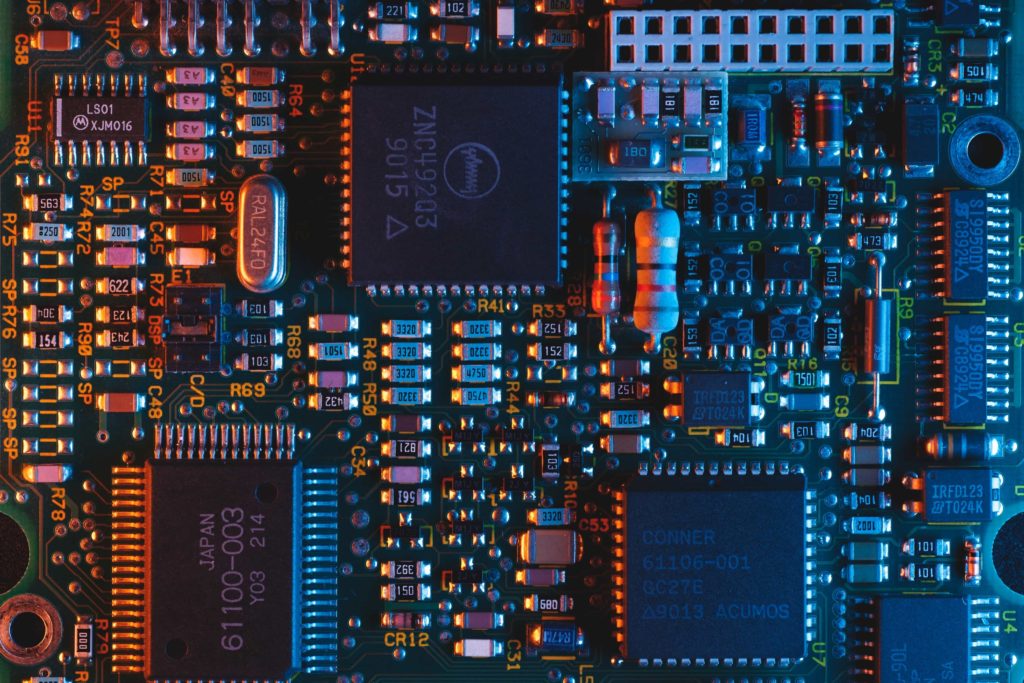
The motherboard is a type of printed circuit board (PCB) that comes with an expandable system to fit heavy system requirements.
Because motherboards have a wide variety of internal components.
Each one is chosen specifically based on the developer’s design requirements.
This is done by identifying a PCB’s component parameters via a comprehensive and systematically arranged global database.
This reveals specific net clearance rules like energy limits, and this is what keeps your device safe from short-circuiting.
Simply put, without a reliable motherboard, your entire system can be compromised.
So, make sure you get a good-quality board that ensures your laptop is running at its very best.
RAM capacity
RAM is basically the laptop’s active working memory.
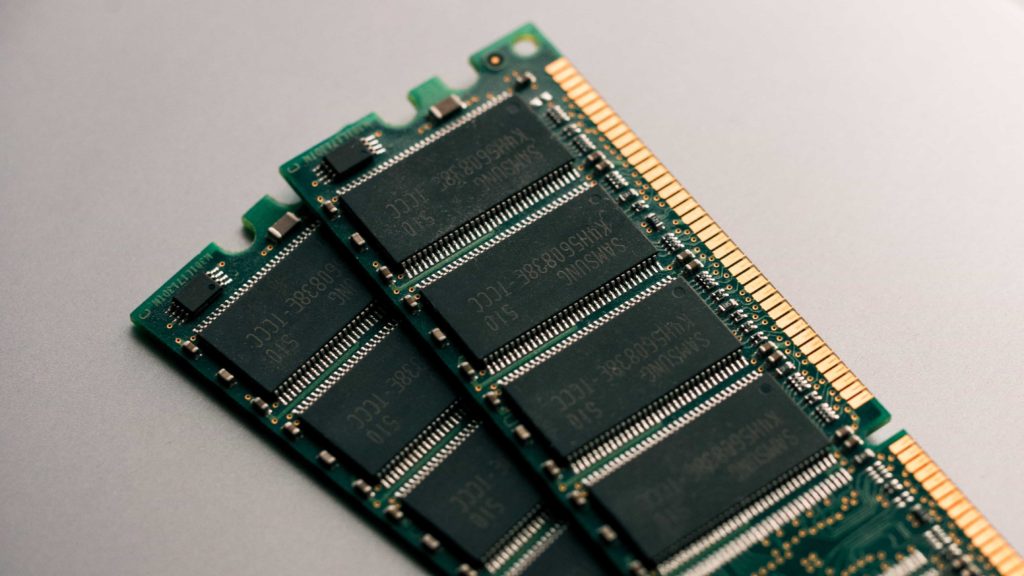
Photo by Harrison Broadbent on Unsplash
Meaning, the more RAM you have, the more you can multitask.
Laptops typically have 8GB of RAM as it’s the standard specification, which you might be able to get away with.
But if you’re going to work with several layers and effects on editing software or use a camera with a huge megapixel count, then you’ll need at least 16GB.
If you’re not sure what RAM capacity you should have, you can get a laptop with customizable RAM that you can expand when needed.
I’m using macbook air and it’s working fine with Adobe Lightroom and photoshop.
May you like
- 7 Best Short Video Apps To Edit Your Videos Like A Pro
- Important photo editing tips for every photographer | Photo editing guide
- 7 Proven & Unique Ways to Earn As Photographer In India
That’s all from my side guys, I hope you learned something new today.
Don’t forget to share, have a good day 🙂




 FREE Guide Revealed!
FREE Guide Revealed! Don't Miss Out The Opportunity To Earn as Photographer in this year :)
Don't Miss Out The Opportunity To Earn as Photographer in this year :)