Hy there, do you know what is the use of white balance? or do you even know why it’s available in your DSLR camera?
if you don’t know the answer of any of these questions then you need to learn or know something about it.
basically, it’s a color game that we need to use to make our images look so real and dynamic.
so, if you don’t know anything about it and want to know how to apply the white balance in your DSLR camera then this is the article which you need to read.
in this article, I am telling you some serious uses of white balance and reasons to apply it in your next photo shoot.
so without talking more about it, let’s get started…
What Is White Balance In Photography?
so basically, the simple meaning of white balance (WB) is here…
as I said earlier it is nothing but just a color game.
let me explain to you how…
when we shot something amazing like sunrise or sunset then the overall color of the image must be light-yellow or some kind of yellow/orange.
look at this…

this image is called a perfect WB image because you’re capturing what you really see.
but how your DSLR camera captures the image, exactly as your eye see, actually that’s the different story which I’m covering within 2 minutes.
here are some images which do not contain perfect WB.
contain very high colors…

contains very fewer colors…

so that’s the basic meaning or use of WB for example.
if you’re looking for something simple then here you go…
using this part you can manage the exact colors in your images.
so next time if you’re capturing an ocean then the overall color must look like blue if it contains a perfect white balance combination.
that’s simply means…
Various White Balance Gives Various Outputs
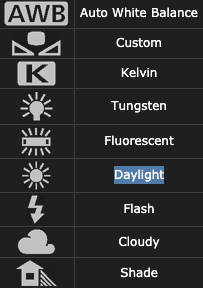
source: cambridgeincolour.com
here I found something easy and amazing for you guys, which helps you to learn and understand WB very easily and quickly.
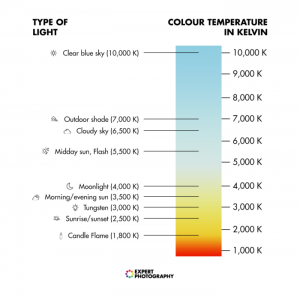
source: expertphotography
as you can see image contains a total three-part, to use the white balance in your next photoshoot you need to learn about the type of light.
which you can easily find on your DSLR camera as a WB setting.
almost every entry-level DSLR camera contain these kinds of options with some different name.
so as per the environment you need to manage your WB.
as an example, fluorescent lighting attaches a blue cast to photos whereas tungsten (incandescent/bulbs) lights add a yellow color to photos.
We don’t usually notice this variation in temperature because our eyes fix automatically for it.
but some entry-level DSLR cameras are not good enough to set it, so for this, we need to use the white balance.
Finding options on DSLR camera
here is the list of different WB options you may find in some entry-level DSLR cameras…
- Auto
- this option sets everything automatically as per requirement.
- Tungsten
- Best for shooting indoors, also cool down the colors of image,
- Fluorescent
- Daylight/Sunny
- Cloudy
- warm real things up and add more warm colors than daylight.
- Flash
- you’ll find it warms up your shots a touch.
- Shade
- this mode will warm the real view up a little.
here is the real example…

to understand this thing quickly just shoot images using every single mode.
if you’re a photoshop lover then I have something beautiful for you…
May you like this…
- Amazing Phone reflection photography ideas
- Master Manual Mode
- 7 Proven & Unique Ways to Earn As Photographer
hope you guys find the real answer to the question like what is white balance and how to use it.
thank you for reading this article, have a good day 🙂
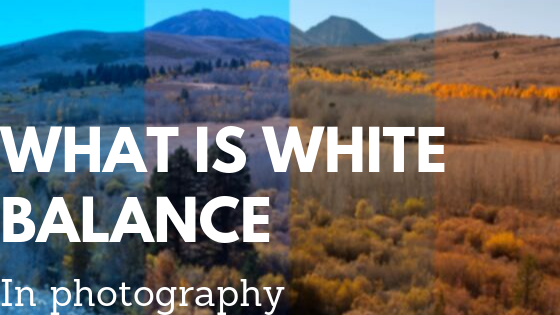

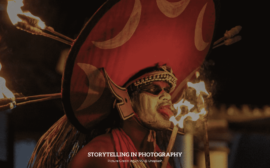
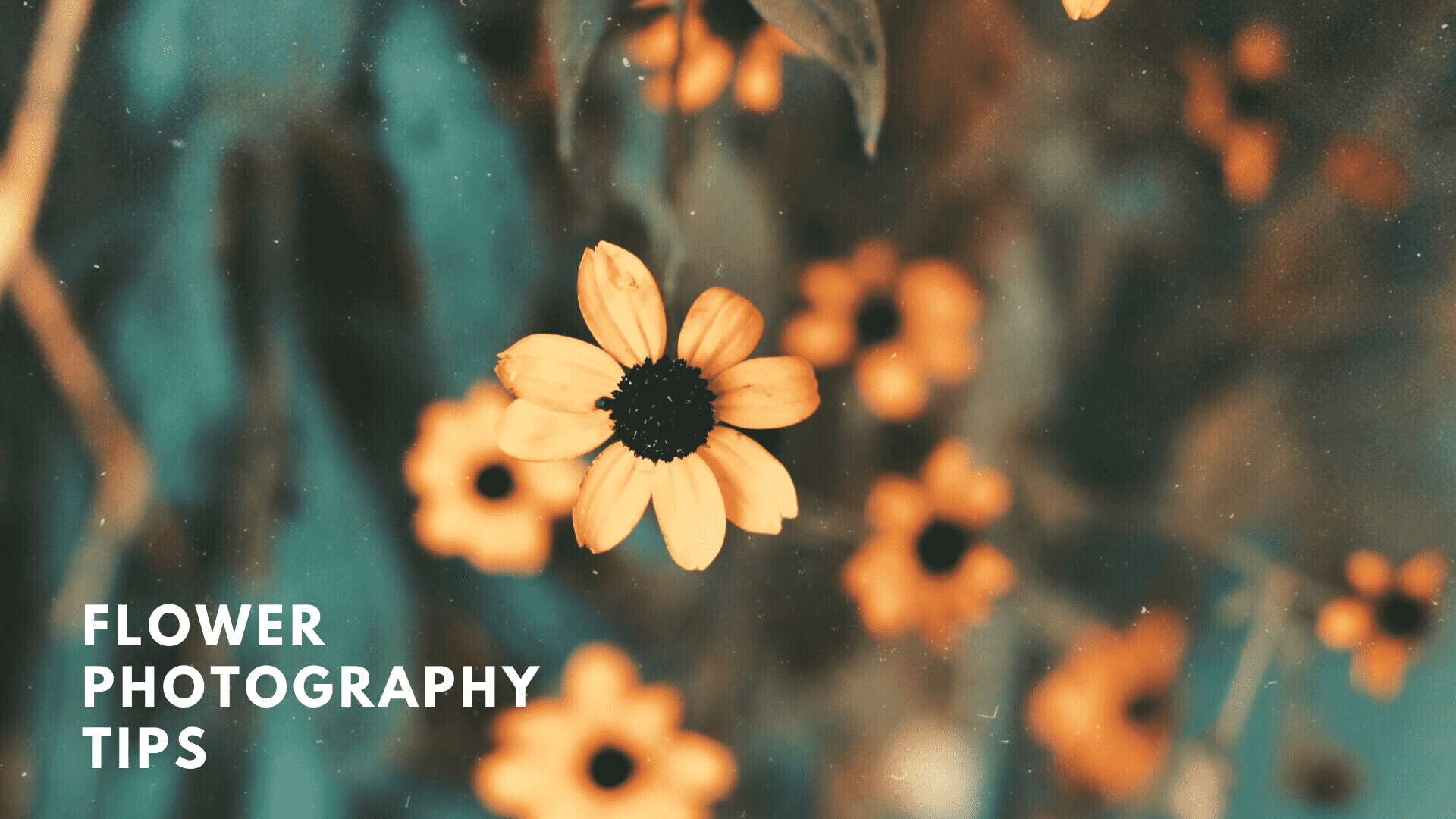
 FREE Guide Revealed!
FREE Guide Revealed! Don't Miss Out The Opportunity To Earn as Photographer in this year :)
Don't Miss Out The Opportunity To Earn as Photographer in this year :)