If you’re using Autofocus while capturing some eye-catching sharp images then you must need to know everything about Back button focus.
this little feature, defiantly going to help you to get sharp results, no matter if you’re shooting any moving subjects or the steady one.
Let me share some easy and simple steps to enable back button focus in under 2 minutes.
Currently, I’m using my Sony A6000 Mirrorless camera to explain how to enable back button focus.
so If you’re using a mirrorless camera then you can simply follow these steps and if you’re using DSLR or any other type of camera which supports this type of future then you need to find the options under your camera settings.
before I start, let me share what is back button focus and why you need to use this remarkable feature instant of the halfway shutter release focus method.
What is Back Button Focus
The simple meaning of Back button focus is instant of focusing with your shutter button, you’ll config the back button of your DSLR/mirrorless camera as a focus button.
so you can easily focus on your subject, no matter if it’s moving or standing in from of you.
Most people like to use the AF-ON button ( for an expensive camera ) or the AE-L (exposure lock)/AF-L (focus lock) button ( to set as the default button to focus on your subject.
you can choose any button to set auto focus but back button but AF-ON/AE-L/AF-L buttons are easily to reach when you take the shot.

the main reason behind choosing the AF-ON/AE-L/AF-L button is that it’s easy to handle via your thumb.
so whenever you’re capturing some image using the shutter button your thumb can easily reach that modified AF-ON/AE-L/AF-L button to get the focus.
Basically we’re modifying focus button from front button ( half way shutter release button ) to back button ( AF-ON/AE-L/AF-L button ), that’s called as back button focus.
that’s the simple logic behind the back button focus.
now without talking more about it, let me share simple easy steps to enable back button focus on your mirrorless/DSLR cameras.
Steps To Enable Back Button Focus
Here are some simple steps that you need to do in order to set up the back button focus feature on your camera.
The very first thing you need is a DSLR/Mirrorless camera that supports this feature ( just kidding 😀 ).
Step 1. Turn off the halfway autofocus feature.
This is the very first step; just go to the settings section and turn off the Pre-AF option.

Now, like Pre autofocus, just turn off Autofocus while shutter press ( AF /W Shutter ).
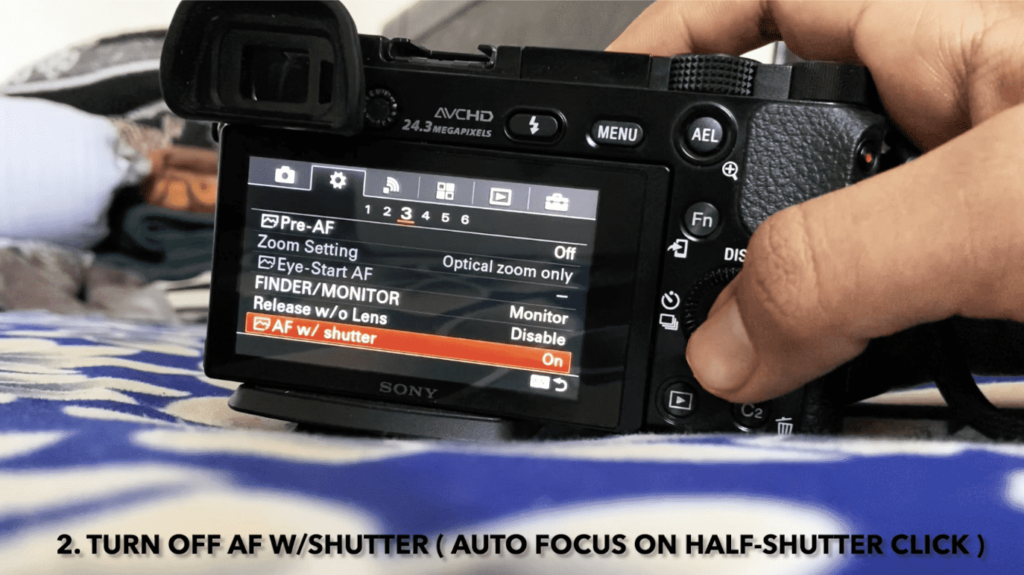
Once you turn off these two options, your camera will not perform any autofocus feature once you press the halfway shutter button to get the focus.
Step 2: Setup Custom Key for Autofocus
This is the setting that needs to be done before you start using the back button focus technique.
Find an option called Custom key setting, and select the AEL button in the settings.

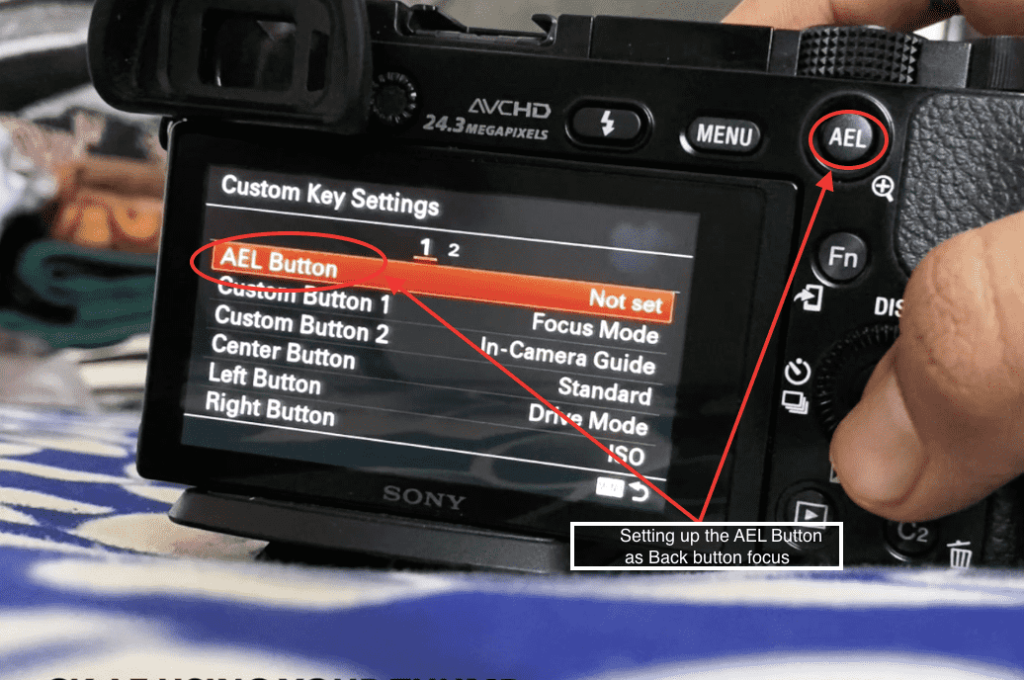
Now you can add any custom event/action that you like to perform when you press the AEL button.
Here, we’re going to use the focus button, so just select AF.

That’s it, all you need is only two freaking steps to enable back button focus.
It’s that easy.
So, now you can go out and try this new feature to get some amazing sharp shots.
Like any other feature of the cameras, this feature, too, has a bit of a learning curve.
To get a better learning experience, you can easily capture any fast-moving objects like cars, running kids, etc…
Now you know how to enable & use the Back button to focus on your camera.
Make sure you’re using AFC ( auto focus continues ) mode to get the best result with the back button.
If you’re still confused then don’t worry here is the step-by-step tutorial to enable back button focus on the Sony cameras.
Now let’s talk about some of the best reasons to choose the Back button focus instead of the normal ( or default ) halfway shutter release button for focus.
Reasons to Choose Back Button Focus Instead of Default One
Here are some cool benefits to choosing back button focus suggested and used by many professional photographers.
So here are some of the reasons to choose the back button focus instead of the default one, I hope you find it helpful.
Easy to Focus
This is the very first and fundamental AIM to choosing back button focus.
If you’re doing some sort of sports photography or capturing any moving object, then this is the feature that you need to use.
By using this feature, you can capture any and all actions without re-focusing even once.
Here is a quick example that might help you understand why you need to choose the back button focus technique instead of the default one.
Let’s assume you’re capturing a moving subject like a car, and you’re capturing some stunning images using a 70-200mm lens.
Now, once the car is far away, you can use the default focus button (halfway shutter release ) to get the shot, and that’s fine.
But as your object (car) is coming near you, you need to autofocus again to get a sharp shot.
And that’s the point where you need to change something.
Hence, instead of this technique, if you’re using the back button focus, then you can easily press the AF-ON/AE-L/AF-L button ( which you’ve modified ) to focus on your subject quickly.
Doesn’t matter if your car is moving or just standing in front of you.
You can choose a continuous Autofocus or single-shot autofocus (for Sony users) to get the job done.
Quick swap between continuous and single autofocus
Once you switch to this mode, it’s quite easy to change the focus modes anytime.
You’re one click away from changing continuous autofocus to single-shot autofocus and capturing any movement without refocusing your subject.
Final Words
I just started using this mode, and at the beginning, it was very hard for me to remember I needed to use my thumb to focus on the subject.
But now, after some time and enough practice at home ( thank you, COVID-19), I’m pretty happy to choose this option instead of the regular one.
Also, I noticed when I was capturing some family portraits with My A6000 ( it sucks at focusing sometimes 🙁 ) using this technique, I’m capturing sharper images.
I found that almost all of the images which I captured using back button focus are sharp and in focus.
Capturing and practising this technique each and every day helps me a lot to get better results.
As I mentioned, my camera is not good with the autofocus feature so this technique is the only solution for me to get sharp pictures.
Now if you’re ready to enable Back Button Focus then please comment below and let me know your stories.
And if you’ve any queries or doubts then please comment below 🙂
May you like something…
If you like this article then please share it with your other photographer friend.
Stay safe, have a good day.




 FREE Guide Revealed!
FREE Guide Revealed! Don't Miss Out The Opportunity To Earn as Photographer in this year :)
Don't Miss Out The Opportunity To Earn as Photographer in this year :)