These days, every person wants to express his life ( what they’re doing or what’s happening around them ) within a short amount of time in a video or an animation of some kind.
That’s the perfect reason that some popular short video apps exist.
Users can use applications like Instagram, YouTube, MX Takatak, Moj (or even WhatsApp 😀 ), etc, to share their short videos.
But sometimes, it’s hard for every user to use some PC software to create short videos.
The main reason is that nobody wants to compromise the quality of their videos if they are working for a big company or if they have a huge fan following.
So, in this article, I’m going to share some of the best short video editing apps.
You can install these apps on your smartphone and use them to make some stunning short videos.
No matter if you want to create Instagram reels or even YouTube shorts, using these applications, you can easily edit your short videos like a pro.
There are a couple of short video editing applications I’m going to share in this article & many applications are available for both Android and IOS and are free to use.
So it doesn’t matter if you’re an Android user or an IOS user, you’ll find a download link under each application’s detail.
Before I start the article, many viewers will be like Dude, Instagram, TikTok, etc. applications come with some editing features, so why do I need to download another application?
Yeah, that’s totally true, but these short & free video editing apps, which I’m going to share in this article, have some extra features as well.
These features include existing templates ( created by another user), background changes, music adding with animations, 4k video exporting, and much more.
So, these types of features help you save a lot of time while you start creating your own video for Instagram reels or for something else.
Now, without talking more about it, let me share some of the best short video editing applications for Android and IOS.
Most of these applications are free to use, which means you can play with some cool features for free, you can even buy some paid features if you want to.
Best Short Video Apps To Edit Your Videos For Android & IOS
I’m sharing these applications in random order.
Most of the video editing applications are available for both Android and IOS devices for free.
Here is the list of best short video apps for Android and IOS to edit your videos using your smartphone…
- VN
- inShot
- FilmoraGo
- VITA
- KineMaster
- Filmr
- StoryWave
VN
Here is the very first application on our list.
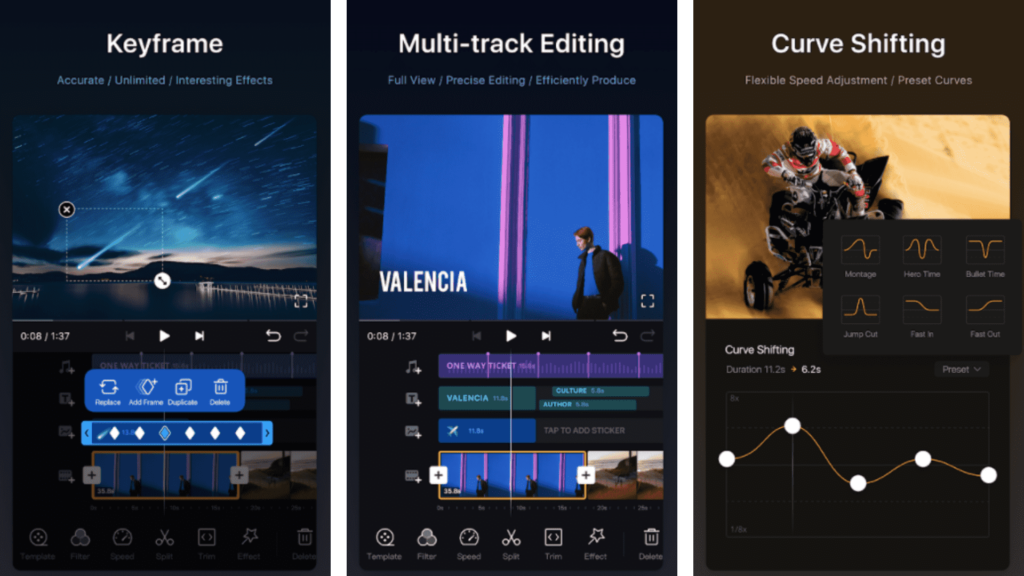
Basically, VN is a quick but pro video editor app that you can use on your Android or IOS devices.
If you’re a beginner or even a pro video editor who loves to zoom in or zoom out the editing slides, then this is the perfect video editor for you.
You can easily edit your Instagram reels, YouTube videos, or even other short videos using this application for free.
This application also comes with some interesting features like tapping to split the clip or even drag, delete, and duplicate video clips in no time.
Like other pc video editing software, you can even save drafts of your videos so you can continue to work from anywhere.
This also has other features like custom music, images & texts that exist in this application.
You can even add some filters to make good effects & transitions like zoom-in, fade-in, etc…
I personally love the feature called curve shifting available in this application.
This feature helps you to speed up or speed down your videos using the graph.
Somehow, many people are complaining about the quality changes when they edit and save the video.
So unless you’re working on any big project, this application is a good-to-go choice for me.
If you want to try out this short video-making app, then you can download the Android or IOS version.
- A simple way to grow your Instagram followers
inShot
This is one of my favourite and easy-to-use short video editing applications.
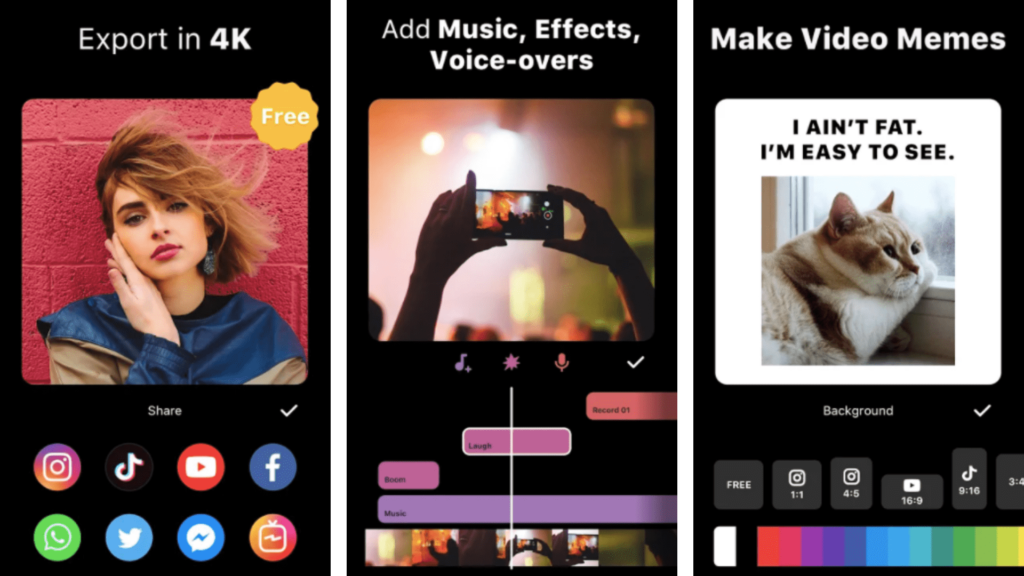
InShot is a very powerful yet easy-to-use application available on both devices to edit videos like a pro.
Like many other video editing applications, In-shot also comes with some cool and common features like Adding music, transition effects, text, emoji and filters, blurred background, etc.
You can even choose music in the application, too.
So, if you don’t have music to use in your next video, then you can go to their music library section and find something cool.
The most interesting feature, in my opinion, is the background-size changer.
Assume you’re making a video for your Instagram reels or YouTube shorts, but the video you have contains a size like 16:9.
So, using this application, you can still convert it or make It to Instagram reel size (9:16).
You can even make the rest of the background blurry ( you can add colors to the background as per your requirement ).
Also, within this list of short video apps, this is the only application that supports 4k export for FREE & that is a huge plus point.
Checkout inShot for Android & IOS.
FilmoraGo
Another pro short video app on our list.
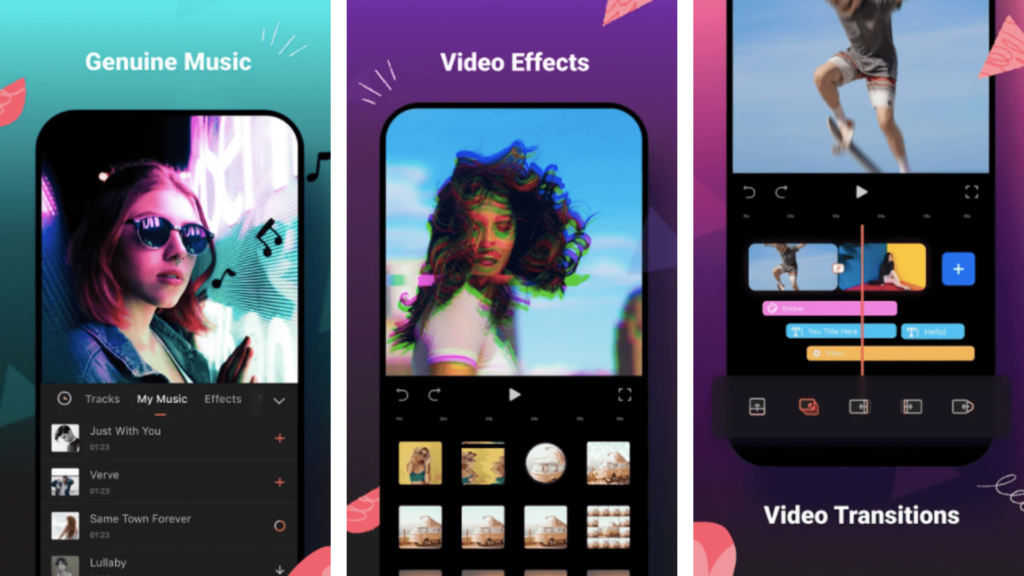
If you’ve been editing videos for a while on your PC, then you must’ve heard about Filmora, I personally like using this software to edit some of my videos.
Using FilmoraGo, you can even select some in-built templates.
For example, if you’re a photographer, and want to make a video for your Instagram reels then there are plenty of different templates available with sounds and effects.
All you need to do is select the images which you want to replace in the video.
Apart from this, using this video editing application, you’ll get some cool features like text, audio, emoji, special effects, filters, backgrounds, etc.
The only downside that I found while using this application is the watermark.
You need to pay extra if you want to remove the watermark while exporting your video.
You can do some cut and crop stuff after exporting your clip, but it’ll not give you the best result.
So, if the watermark is not a big issue for you, then you can use this video editing application.
Check out FilmoraGo for Android & IOS.
VITA
This is another simple & easy to use video editing app with all the features you need for videography!
This application also comes with some in-built templates like FilmoraGo.
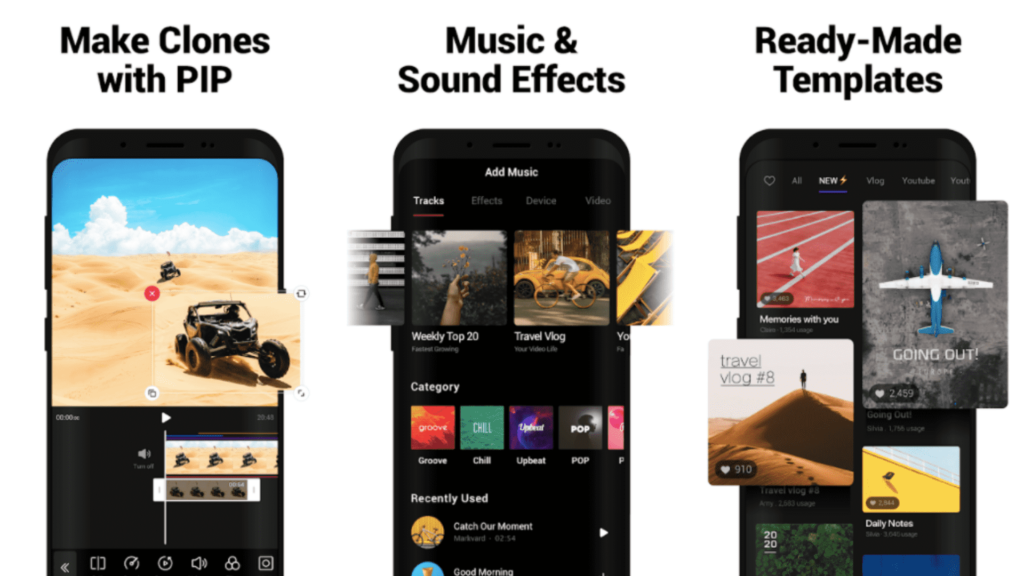
This application also comes with some in-built text design.
But compared to other applications, this one contains more text designs, almost more than 1000+ text designs.
You can even make clones with pip, which is a great feature, according to me.
If you’re a beginner video editor and don’t know how to edit videos and want a simple application with elegant UI then VITA is just for you.
Make sure you check out VITA for Android and IOS.
KineMaster
KineMaster makes video editing fun on your phone, tablet, or Chromebook!
This application is very simple and unique to editing your videos using your smartphone.
Basically, this app only supports landscape mode, which also comes with some pros and some cons.
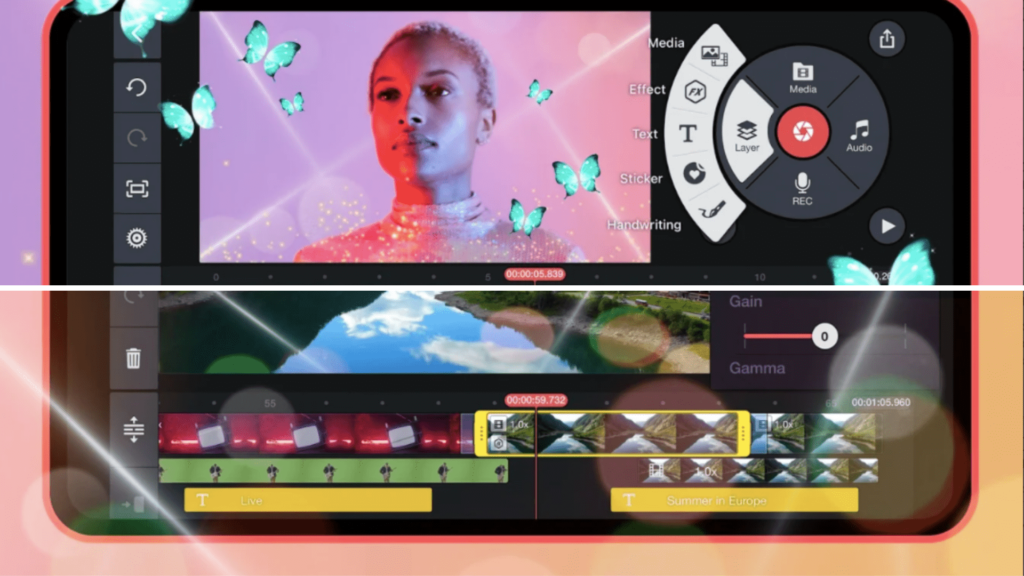
First, let me share some of the pros that I liked while I was editing my videos using this application.
Because of the landscape mode, you get the space to organize your videos, music, effects, and other stuff.
It is very easy to drag and drop each soundtrack and other text.
Like other video editing applications, which contain only portrait mode, sometimes it’s hard for me to select the clip music or text tab to drag and drop at the perfect position.
The cons, which I want to talk about, is the screen size.
If you’re going to use this application on your iPhone 6 or 7, then it’s a little bit frustrating, and you need to go back and forth to find your clips, effects, etc…
So make sure you own big-screen devices like the iPhone 11 or the latest Android smartphone ( if you own a tablet, then you’re good to go ).
This application also supports 4k exporting & you can even select the frame rates, too, but these features come with the paid version.
So, if you’re really happy with the animations or overall editing stuff, then you can purchase the paid version to access all these remarkable features.
Make sure you check out KineMaster for Android & IOS.
Let me share some more video editing applications with you.
All the discussed applications contain almost the same ( or even more ) features as the applications that we discussed earlier.
But mostly, all of the features include different names and UI.
So it’s better not to write an in-depth article on these applications.
Filmr
Filmr is a video editor that opens the door to infinite possibilities of creation from everyone, ranging from beginners to movie directors.
The interface of this application is perfect for beginners.
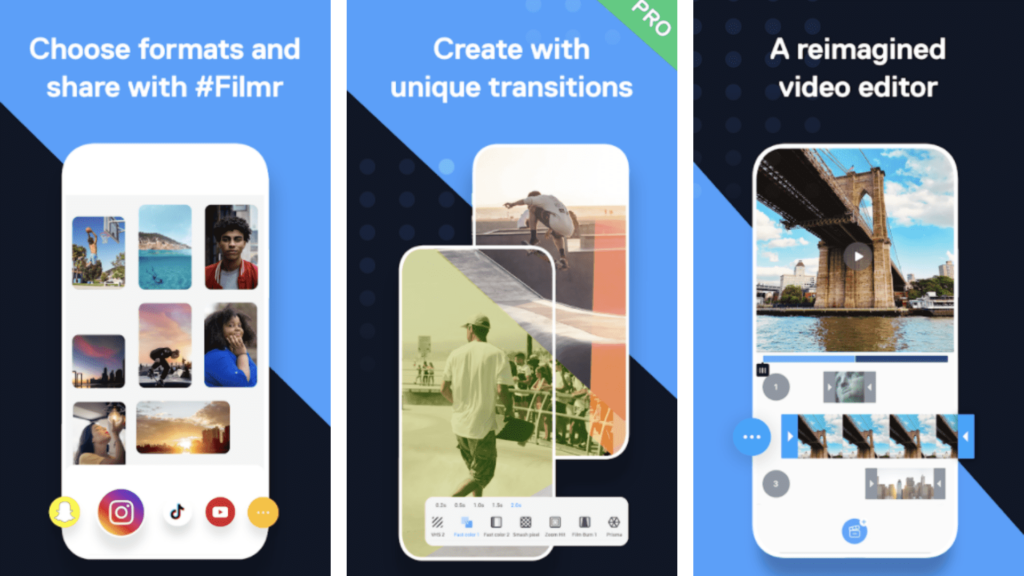
It’s very easy and simple to edit your clips without spending a significant amount of time on some features that you need to edit your videos.
It doesn’t matter if you’re looking for a video editor to make Instagram reels, TikTok videos, or even YouTube videos.
Filmr is good to go.
Make sure you check out Filmr for Android & IOS.
The last video editing application that I’m going to share is only available for IOS devices, so if you’re an Android user then you can skip this part 🙂
StoryWave
StoryWave is an Easy & powerful video editing application.
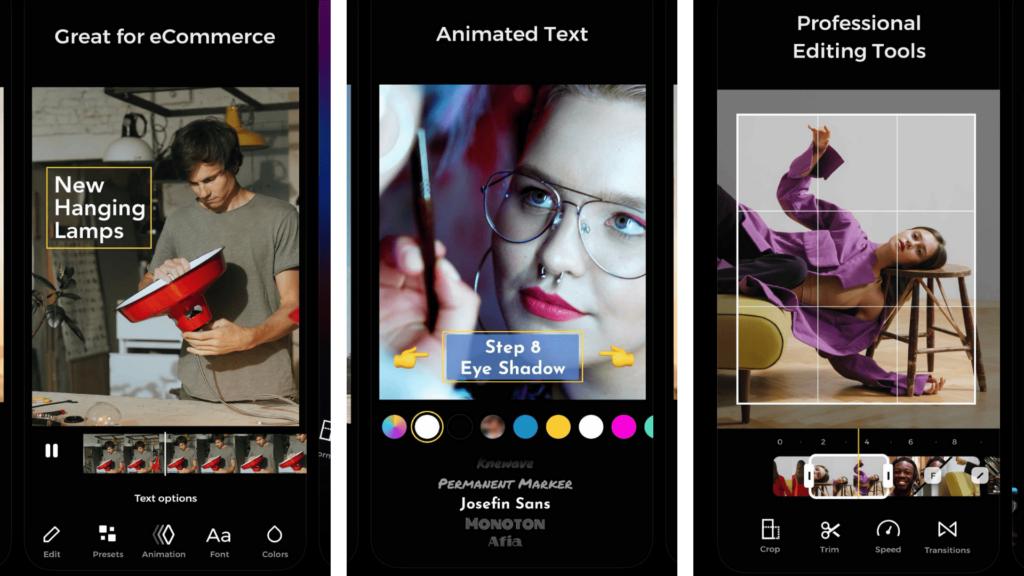
This application comes with some great features like Add Effect, text, music, etc…
You can even create slideshows using this application or trim or crop your videos.
If you don’t want to dive deep into all these editing applications, then storyWave is a good option to make quick videos for your Instagram reels/stories, YouTube videos, vlogs, etc…
Check out StoryWave for IOS.
Final Words
So now you know almost every best short video app to make videos for Instagram, Facebook, and other social media platforms.
These are best-shot video apps that help you to find the best application that suits you.
It’s all about the UI, application features, and many more stuff that help you when you start editing your videos using your smartphone.
If you ask me, then I personally like inShot to edit my video for Instagram reels.
You can check some reels I created using this application on my Instagram Feed.
I like that application just because of the UI and functionality.
I’m using iPhone 11 to edit some random videos using inShot.
It’s pretty easy and clean to just set up all the required things.
No matter if you want to add more text, animation, or even transitions.
It’s just one or two clicks away ( also, don’t forget the 4k export feature for FREE ).
Each and every one of the mentioned editing applications is good; you need to find the application that suits your editing style, and that’s it.
If you’re reading this article from the start, you must be aware that each and every application contains mostly common features and only one or two different unique features.
So make sure you try each and every application to edit your clips before you choose a particular app to edit your stuff.
May you Like
That’s all from my side, comment below your favourite short video apps to edit your video like a pro.
Also If you know of any more intresting editing applications with some more features then also let me know in the comment section.
If you like this article then make sure you share it with your other friends 🙂
Thank you, have a good day.




 FREE Guide Revealed!
FREE Guide Revealed! Don't Miss Out The Opportunity To Earn as Photographer in this year :)
Don't Miss Out The Opportunity To Earn as Photographer in this year :)