Hello guys, today I am talking about something new, which helps you to create a good website on the go.
if you’re thinking to create your own portfolio website or blogs but don’t have enough money then this article is for you.
as we know without a proper coding knowledge we can’t able to build an outstanding website.
and currently, in the market, it’s pretty hard to find a developer who creates your e-commerce stores with very less money, they are very expensive these days.
so if you’re also facing this problem and looking for some real solution then this article is the only golden key for you as a solution.
now without talking more about problems, let me tell you the solution 🙂
Everything you need to know about Pixpa
yes, this is the tool, which helps you to create everything in a second.
but… how ?? let’s start this article buy knowing something about pixpa…
About Pixpa
It’s an all-in-one website builder for creatives to create their professional portfolio websites, client galleries, blogs, and e-commerce stores – all in one place.
you don’t need to get familiar with coding to use pixpa.
Dashboard of Pixpa
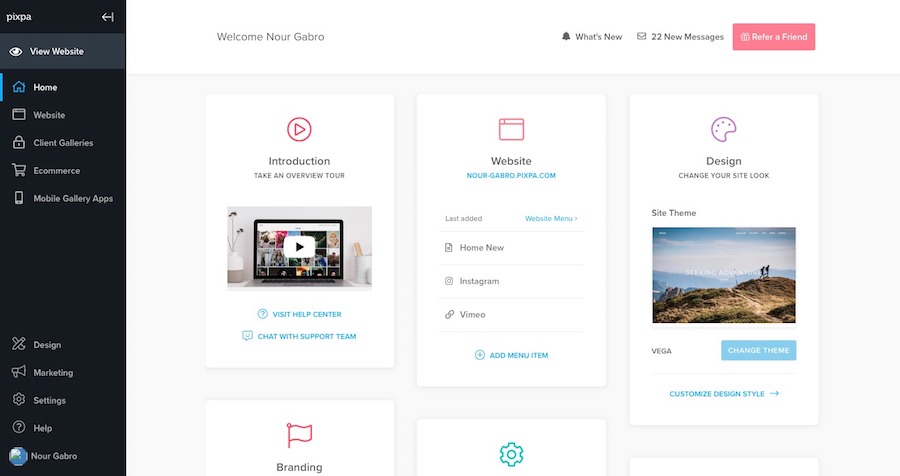
Features provided by Pixpa
1.Themes
One of the first things you would ideally do is to choose the theme of your site.
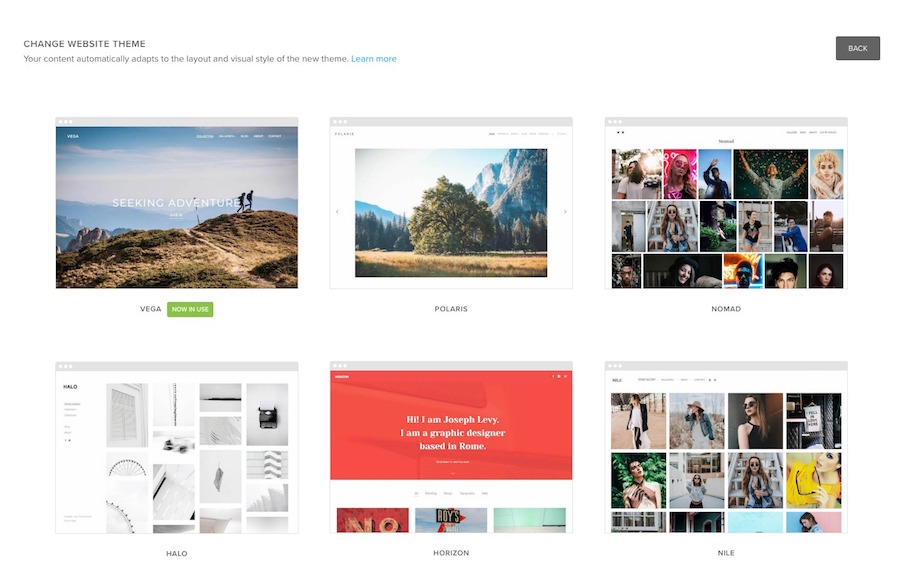
This site currently offers 37+ themes that cover a wide range of design, layout, navigation and presentation options.
2.Galleries
As a product that focuses on portfolio websites, Pixpa packs a punch when it comes to image galleries.
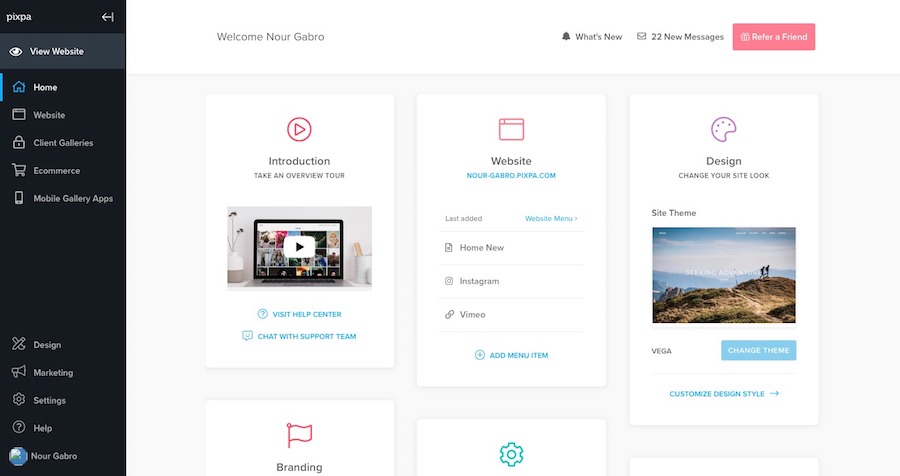
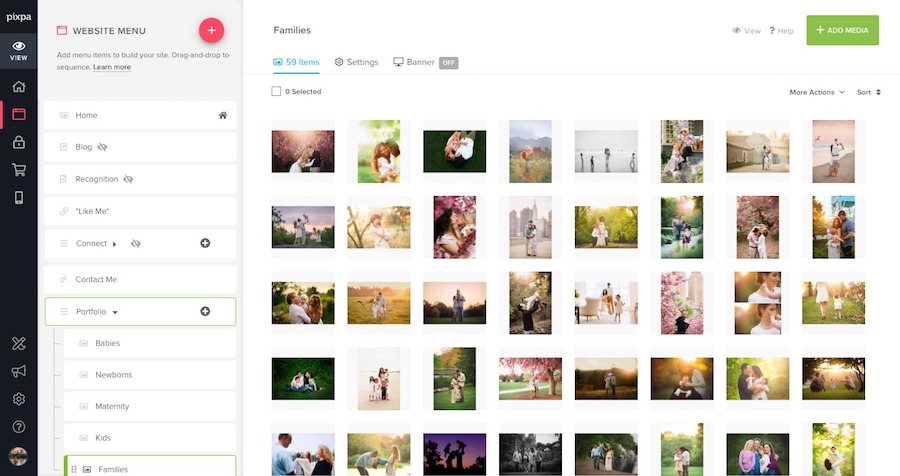
Pixpa offers more than 15 layout options that you can apply to any gallery on your website.
3.Pages
It has a drag-and-drop page builder that lets you build any kind of page with ease in a WYSIWYG (what you see is what you get) manner.
You can add sections to structure your page and then choose from more than 300 pre-built content blocks to add to your page sections.
4.Blog
You can have multiple blogs on a website built through Pixpa which can be edited through the drag and drop editor.
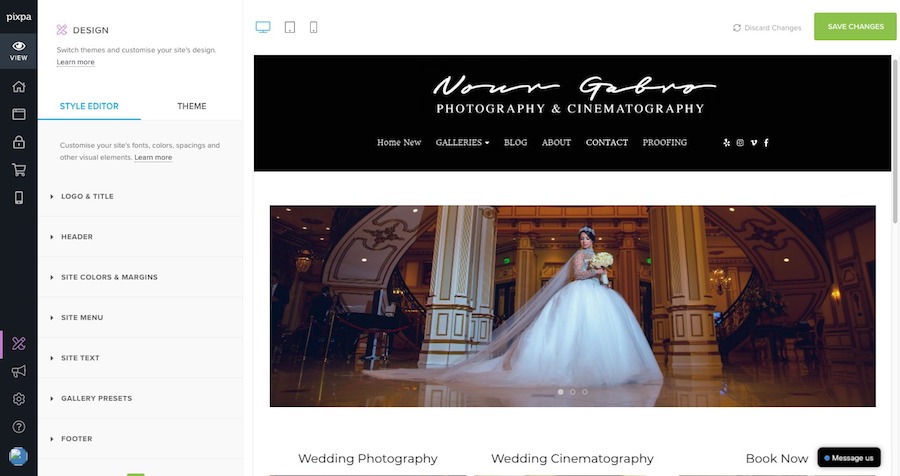
Client Galleries – Share, proof, deliver and sell your images to clients.
5.E-commerce
This website also enables you to create an e-commerce store and add it to your website to sell physical or digital products easily.
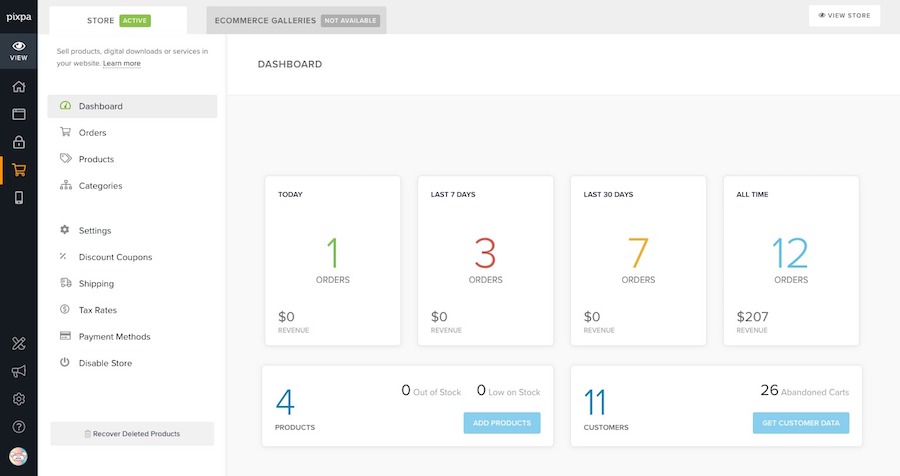
6.Pricing
The site offers a 15-day free trial and 30-day money back guarantee.
The basic plan starts at $6 a month.
My words on Pixpa
First of all, I really love the concept of Pixpa.
and it also gives 15-day free trial, that’s just amazing, no one gives that much amount of time for free.
also, some of the important features like drag and drop editor and 37+ free themes, which are very helpful and also saves lots of money.
if you don’t want to spend more money on creating a new site then grab this opportunity, that’s just amazing.
for me, This is all In one tool to manage everything.
May you like this
want to explore more about Pixpa then please refer the official site of Pixpa.
If you like this article and Pixpa then please comment below and let me know something about pixpa and pwdoc, thank you 🙂
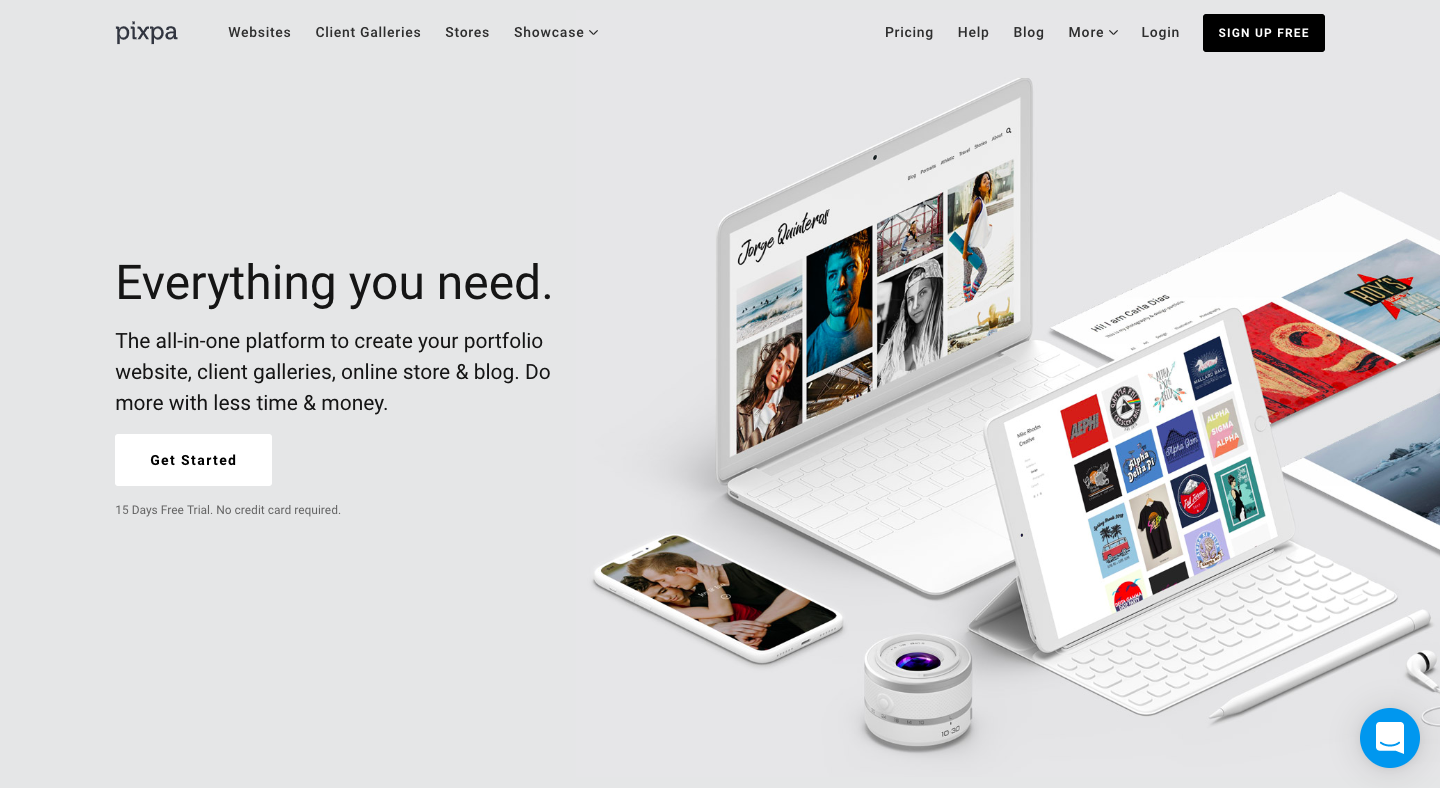

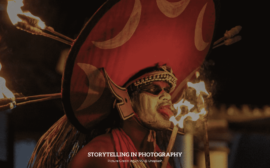
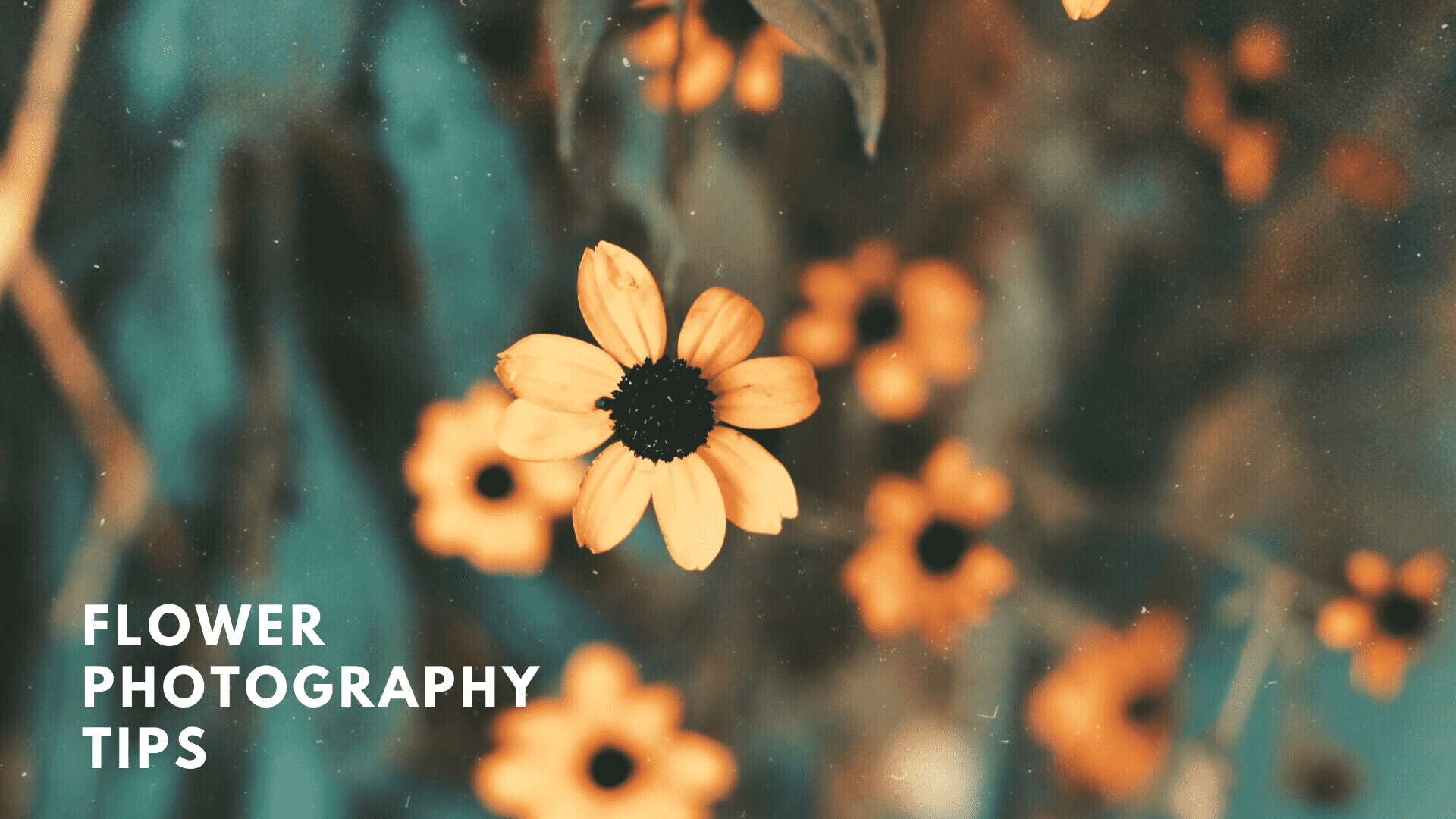
 FREE Guide Revealed!
FREE Guide Revealed! Don't Miss Out The Opportunity To Earn as Photographer in this year :)
Don't Miss Out The Opportunity To Earn as Photographer in this year :)