Sometimes, lights are very important to make your image looks more beautiful.
and the only matter is light no matter its artificial light or natural light.
If you’re a beginner or even intermediate photographer then I’m pretty sure then you don’t own any expensive tools for better lights like Camera Reflector Disc and other stuff.
and that’s the very basic reason why every intermediate photographer is looking for better light options.
A Good Light can make your image sharper and unique.
so today in this article, I’m sharing some simple tricks to add custom lights to your images and WITHOUT using photoshop or any other paid tools like that.
This is a very quick and easy article, all you need is your image and your smartphone.
If you have these two things then you can add any lighting effect which you want to add to your image.
now without talking more about it, let’s get started…
Easy Way To Add Custom Lights To Your Images Without Photoshop
As we know we’re not going to use photoshop to add custom lights.
but today we’re going to use a mobile application to add custom lights.
as you know there are many different apps available on the play store and on the app store to add custom lights to your images.
but I found one specific and genuine application which you need to know about this situation.
So, I use an Application called Lens Distortions to add more lighting effects to my photos.
If you don’t know anything about this Application then you’re at the right place.
You can download this application from the play store as well as from the app store.
Why Lens Distortions?
I’m using this application for the last 4-5 months and it gives me the custom light quality which I need.
This application contains so many different light filters like Classic light hits, Soft Light, Nature, Overlays, etc…
which helps you to add more realistic lights to your images.
you can even edit the custom lights color, brightness, exposure, etc kind of stuff with ease.
I personally love the quality of lights and stuff which looks so real.
How to use Lens Distortions?
here is the quickest way to learn how to use This application.
- Download the application
- Select the image which you want to edit
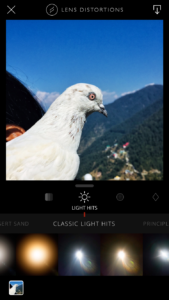
- After that search for the lights
- Choose the perfect light
- and here is the result…

Very easy right??, So now you know how simple it is to add custom lights to your images without any photoshop, and it also saves lots of time.
That’s all from my side, hope you guys learn something new and important today.
May you like
- Easy Way To Apply Masks In DarkTable
- 7 Proven & Unique Ways to Earn As Photographer
- Tips for Stunning Flower Photos | Flower Photography tips
If you like my article then share it, that’s totally up to you, thank you 🙂



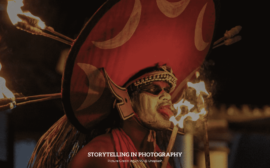
 FREE Guide Revealed!
FREE Guide Revealed! Don't Miss Out The Opportunity To Earn as Photographer in this year :)
Don't Miss Out The Opportunity To Earn as Photographer in this year :)