There are lots of photo editing applications available on the play store and app store but wait !! what do you think every single application is built for creative users?
The ones who like to edit their photos in some different ways for so many reasons !!, the kind of application used is called a unique photo editing app.
If you are one of them who wants to know or find some beautiful and stable apps to create unique photos from your average-looking photos then this article helps you a lot.
Just wait and spend only 2-4 minutes on this article to know the easiest ways to make ANY normal photographs into some unique masterpiece within a couple of minutes using snapseed.
Follow Me on Instagram & Pinterest to Improve your Photography Performance and if you want to know and learn New Things about photography !!
In this article, we are obviously talking about Snapseed. and later on, in this article, I’m also sharing some amazing snapseed hacks.
like how to perform double exposure or can you edit RAW files using snapseed? and many more…
If you are asking me WHY Snapseed !!?? then here’s my answer…
within this application ( this application is officially made by Google) you get everything for FREE.
it contains some awesome features that you can’t even get in some paid photo-editing applications.
That’s why this photo editing app is the most trending and unique photo editing app available right now for you guys. This photo editing application is useful for beginners and expert photographers as well. Read an in-depth article on Snapseed here
To make some unique photos using this application you don’t need to do anything.
Using Snapseed is easier than using all those other complicated editing software or apps.
Just grab one cup of coffee and read this article, and you’re good to go !!!. Now without spending more moments let’s get started.
SNAPSEED Hacks | Most Unique & FREE Photo Editing Application
Here is the list of unique snapseed hacks that you will learn in this article using Snapseed.
Snapseed Hack 1. Double Exposure Using Snapseed
I hope you’ve already seen some multiple photographs which are combined together and shown as one simple image. which is called double exposure.
if you don’t know how to perform or create double exposure images using snapseed then let me give you some simple examples of what double exposure looks like. and why it’s on our list of unique photo editing apps. Example 1 
remember her !!?? Taylor Swift – Style
Example 2  sounds great ?? cool !!! now let’s understand and make some unique photographs like this one using snapseed.
sounds great ?? cool !!! now let’s understand and make some unique photographs like this one using snapseed.
Things you need to create double exposure images using Snapseed
So all you need is a smartphone and Snapseed the photo editing application, that’s it.
first of all, find some good images which contain a clear background and sharp objects.
you can apply this hack to any type of photograph but this kind of environment makes the photograph more unique.
after finding the first image you can find another image like some big buildings or even trees etc which looks good in design.
that’s totally your choice, let’s make one good example of double exposure now !!!.
Step By Step Guide to Make Double Exposure Images !!
1. Choose one Image 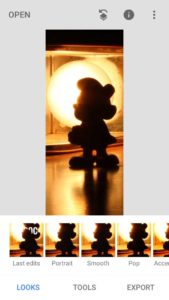 2. Edit it if you want !! then choose the Double Exposure Option from the tools
2. Edit it if you want !! then choose the Double Exposure Option from the tools  3. Add New Image for Overwriting the existing one !!! & Save it.
3. Add New Image for Overwriting the existing one !!! & Save it. 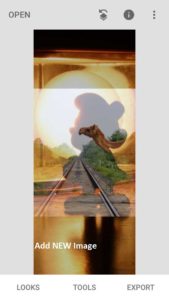 4. Go To Edits and Choose View Edit, it shows all edit history (another cool feature !! )
4. Go To Edits and Choose View Edit, it shows all edit history (another cool feature !! )  5. Choose Double Exposure and select the Middle Option to edit Your Image.
5. Choose Double Exposure and select the Middle Option to edit Your Image.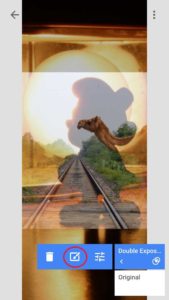 6. After Selecting this Option you got one brush to remove not require part like this
6. After Selecting this Option you got one brush to remove not require part like this 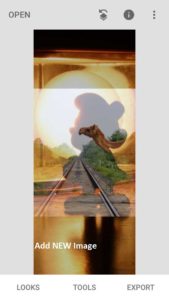 7. Give some Final Touches
7. Give some Final Touches 
This example is just a sample, hope you follow all these steps and make some unique photographs.
yes, this is not an advanced result that we get using photoshop and other software but this snapseed hack is worth trying for free !!!, that’s why Snapseed is one of my favorite unique photo editing apps.
(know some other of my favorite and on-the-go Photo Editing Tools – which are totally free & easy to use !!!).
Hack 2. The text between Objects
this one is another kind of double exposure and my Favourite !!!.
in this type of snapseed hack, you need only one photo which you want to edit.
remember to choose a photo which contains a good open type of backgrounds like sky or wall etc so it’s so easy for us to apply this hack and another thing is that the whole photograph looks good after the final editing.
follow these steps to make your simple photograph into an eye-catching photograph.
Step 1. choose an image that I suggested earlier. Step 2. edit that photograph the way you want it using Snapseed.
Step 2. edit that photograph the way you want it using Snapseed.
Step 3. select the text option to add some text.  Step 4. add text on an image ( make the width 100%), like this
Step 4. add text on an image ( make the width 100%), like this  Step 5. Click on that edit button ( available in the previous image ) step 6. view my edits
Step 5. Click on that edit button ( available in the previous image ) step 6. view my edits  Step 7 choose the brush and give some 3D type of effect to your photograph by erasing some text.
Step 7 choose the brush and give some 3D type of effect to your photograph by erasing some text.  and the final result that you get after following all these hacks.
and the final result that you get after following all these hacks. 
Some Other Examples…
Hack 3. HDR editing Using Snapseed
here is another interesting snapseed hack or way you got, to make your photograph too unique using snapseed.
if you don’t know the meaning of HDR then just Read this article FIRST to know the meaning of HDR editing and why it’s so important to make your photos look so awesome.
normally not every single photo editing applications provide this HDR type of editing(yes paid applications provide it, but for free Snapseed is the best one to edit HDR photographs.
what do you need to Make HDR editing using Snapseed
to edit your photographs in HDR just select the HDR Scape menu first. 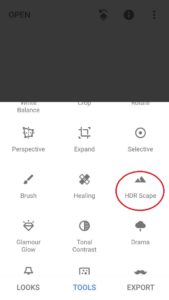 then choose any one option which matches your photos, and you are good to go that’s it.
then choose any one option which matches your photos, and you are good to go that’s it.  you can re-arrange the strength of any filter by just scrolling, it’s that much easy !!!.
you can re-arrange the strength of any filter by just scrolling, it’s that much easy !!!.
Basic Snapseed Editing: Before-After Example
 if you want to know or learn more about how to use HDR Editing with Snapseed then here are some useful resources which I like to use when I learn this kind of photo editing hack.
if you want to know or learn more about how to use HDR Editing with Snapseed then here are some useful resources which I like to use when I learn this kind of photo editing hack.
or don’t want to read any more then watch this tutorial to implement this hack on your own.
cheers..did you know ?? you finished this article by applying/knowing some hacks to make your simple photos into one masterpiece, congratulations!!.
May you like this
- Learn How To Use DSLR Camera !! The Right Way
- Important photo editing tips for every photographer | photo editing guide
- 7 Best Short Video Apps To Edit Your Videos Like A Pro
- 6 Trusted & High Paying Sites to sell photos online in India | Used by Pros
- 27 Great Photography Blogs You Need To Follow In 2022 | Indian Edition
Conclusion
Today Photo editing has become a common practice in the photography community. Photographers edit their pictures to get the best image possible, as close to what they imagined when they took the photo.
There are many Photo editing software and apps that are available today in the market.
Snapseed is of the more famous photo editing software.
In the article above some tips and tricks for editing in Snapseed are mentioned.
So in the end, if you make something interesting from this article then please comment below and let me know.
Or even if you have any queries related to the unique photo editing app then you can also comment below and let me know.
So do you love to edit your photos using snapseed?



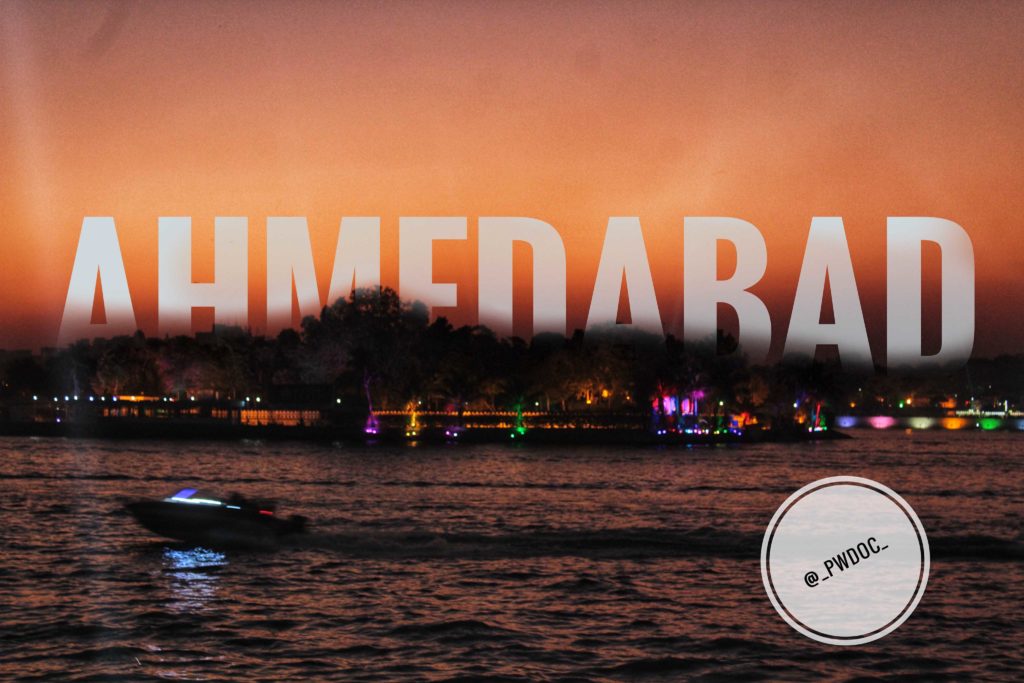




1 Comment